Genshin Impact is a free to play gacha-based role-playing game that pin’s there hope on microtransactions – when it comes to generating revenue. And, being one of the most sought-after games of the year 2020, Genshin Impact offers a large open world with a plethora of content including – story quests, treasures, domains, dungeons, world bosses, and much more.
Despite not being a typical Triple-A role-playing videogame title, Genshin Impact far surpasses some of the big releases like the recent release of Cyberpunk 2077(broken on current-gen consoles).
Related | Genshin Impact Ganyu Banner Release Date and Time, How To Get Ganyu
Bugs and other issues in large scale videogame titles is something that no one can avoid completely, especially, when everyone is working from home due to COVID 19. So, the best thing the gaming community – And in our case, the Genshin Impact community can do is report any issues they face in-game to the developers.

With the past few updates, we have seen the developers respond to community-made requests. Whether we talk about Keqing and Mona elemental attacks fix, Raise in Resins, the underwhelming Elemental Crucible event, etc, the developers have fixed or tried to resolved or add whatever the community had wished for.
Related | How To Get Free Primogems In Genshin Impact
While reporting an issue in Genshin Impact is alike any other game, still, for new players reporting a top-up issue or any other can become a daunting task. So, to help them we have prepared a step-by-step guide on – How To Report A Bug or Top Up Issue in Genshin Impact?.
Other Important Guides on Genshin Impact
- Genshin Impact Guide: 10 Tips For New And Veteran Players
- Genshin Impact Dendro Characters and Sumeru Region Guide
- Genshin Impact: How To Get 5 Star Characters
- Genshin Impact: 5 Basic & Advanced Tips & Tricks That You Should Know
How to Report Top Up Issue or Bugs in Genshin Impact
Here are the simple steps that players need to follow to report any issue or bugs in Genshin Impact.
Step 1.) Open Genshin Impact.

Step 2.) Click on the Paimon Icon to open game’s main menu.

Step 3.) At the bottom you can find Feedback, click on it.

Step 4.) A new window in your default browser will open up with different Genshin Impact report options.
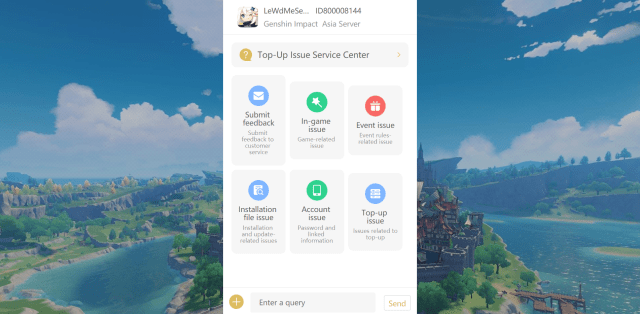
Step 5.) Choose a suitable option and report the issue.
Players can also suggest new features and other game related mechanics or items using the report/feedback feature.
Genshin Impact is a free to play gacha-based role-playing game currently available on PC, PS4, Android, and iOS.







Published: Dec 15, 2020 03:12 am