We’re continuing our complete guide for the amazing Tricky Challenge 2 and in today’s article we’re going to check out the Tricky Challenge 2 walkthrough for levels 21 to 40. We have already covered the first 20 levels in a previous article, so make sure you check it out as well in case you got stuck during the first 20 stages.
But if you managed to make it this far, don’t worry: we’ve got you covered again and we’re here to share the complete solution to the Tricky Challenge 2 game, with the complete walkthrough for all levels starting stage 21, and all the way up to 40. We’re going to get closer and closer to completing this game and we can’t wait for more!
Don’t forget – try to only go for the help of our walkthrough if you really are out of ideas on what to try or what to do, otherwise you’ll ruin the fun of this great game. And now, with these in mind, let’s check out the complete Tricky Challenge 2 walkthrough below for levels 20 – 40:
Tricky Challenge 2 Level 21 solution
“Please input this product’s price”: Put two fingers over the price tag, then swipe to the left and right at the same time in order to tear the price tag in two, leaving $24. Then tap the $10 twice and $2 twice to complete the level.
Tricky Challenge 2 Level 22 solution
“Stop it when the fifth bulb is lighting”: Wait until the fifth bulb lights up, then quickly tap the word “Stop” in the phrase above it.
Tricky Challenge 2 Level 23 solution
Tap 5, then ok
Tricky Challenge 2 Level 24 solution
“Exchange the old batteries for new batteries”: First, drag the grey batteries out of the flashlight, then drag the orange ones in. Then drag the “old batteries” away from the text, replace them with “new batteries” and finally place the “old batteries” text where the “new batteries” words were.
Tricky Challenge 2 Level 25 solution
“Put the car into the parking place”: Drag the empty spot over the words “parking place” then drag the car over it.
Tricky Challenge 2 Level 26 solution
Tap the minus and plus signs until you get the answer to 2+6=8. There is no formula here, just wrong answers above. So your correct answer should be 000008.
Tricky Challenge 2 Level 27 solution
“Don’t want to do math? Let’s have a simple question”: Drag the buttons away until you reveal one that says “Enter next challenge” – tap it to continue.
Tricky Challenge 2 Level 28 solution
Tap the colors in the order described in the info text, but tap them based on the color of the square and not the wrong text above the squares.
Tricky Challenge 2 Level 29 solution
“Find the different lion”: Drag the bottom left lion to reveal a small cat.
Tricky Challenge 2 Level 30 solution
“Please keep the scales equal”: Drag the elephant and the rabbit out of the scale and they will even up.
Tricky Challenge 2 Level 31 solution
Tap the word “It” in “Click it”.
Tricky Challenge 2 Level 32 solution
Tap the large button over and over again until it jumps up, then tap the blue button.
Tricky Challenge 2 Level 33 solution
“Cut apart the apple”: Tilt your device to the left so that an apple replaces the strawberry. When it is on the screen, swipe your finger over it to cut it.
Tricky Challenge 2 Level 34 solution
“The car is parking in which number? This is a simple test:” the answer is “87” (all the numbers are upside down).
Tricky Challenge 2 Level 35 solution
“Hit the ball into the hole”: This one took me ages to complete as I was always placing the hole under the ball – and the hint didn’t help either. I managed eventually, you have to drag and place the hole right over the ball, as seen in the image below:
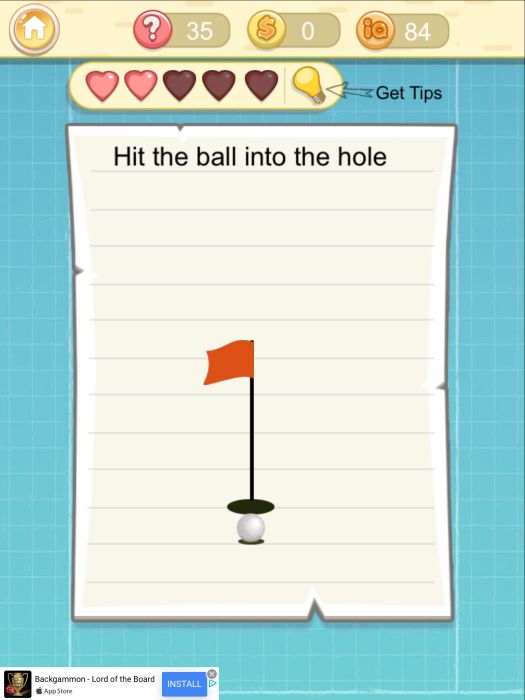
Tricky Challenge 2 Level 36 solution
“Get 500 coins from the machine”: Shake your device until you get the required amount of coins (don’t tap anything before).
Tricky Challenge 2 Level 37 solution
X=3
Tricky Challenge 2 Level 38 solution
“Hide the elephant”: Drag the world “elephant” to the left of the screen so that it disappears, then do the same with the elephant.
Tricky Challenge 2 Level 39 solution
“How many apples on this tree?” Shake the phone so that all the apples fall from the tree – it’s a total of 7.
Tricky Challenge 2 Level 40 solution
“Press the yellow dot:” Tap the dot, then slightly move your finger away while still keeping the dot tapped. Look at the color it has now and select it from the ones at the bottom.
These would be the new set of answers for Tricky Challenge 2 – a complete solution to 20 more levels. But there are even more levels left to complete in this game, and we’ll be here to help you solve them ASAP. So don’t forget to check back for even more answers for this cute little smart game!
UPDATE: We have published the remaining answers, make sure to check them out here if you want to know the solution to levels 41 – 60.

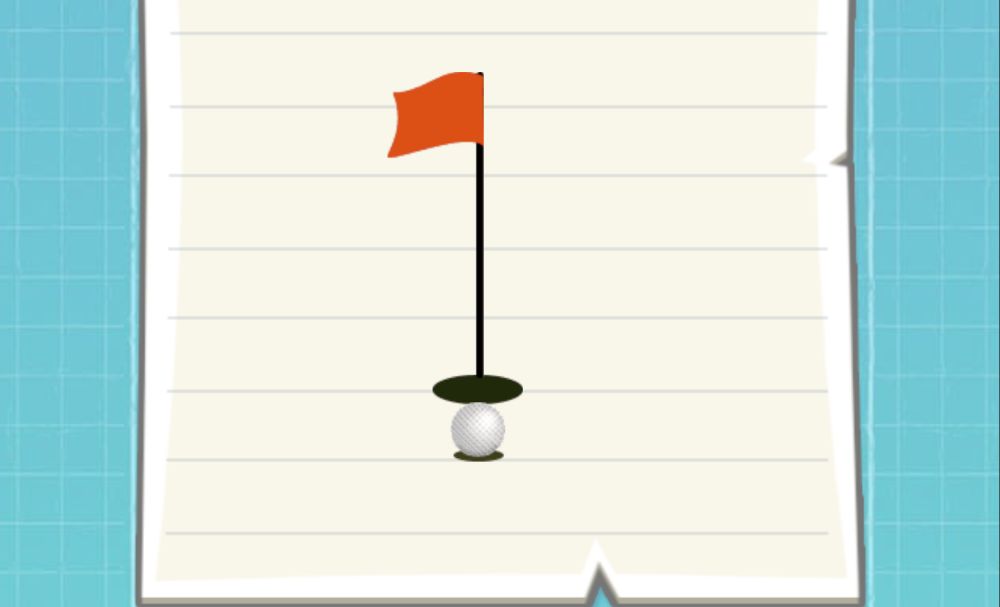





Write A Comment
Tricky Challenge 2 Walkthrough: Level 21 – Level 40