Solar Smash is a very interesting game with immersive gameplay. It is a spaceship simulator for Android where you need to fly on a spacecraft and destroy the solar system. The game provides you with a good simulation that allows you to feel all the destructive power of the weapon you use. You will get an interesting kit consisting of variable weapons and devices that you can use to destroy different objects. However, your ship’s control may be difficult and require you to read a special guide on how to control it. This guide will tell you about the spaceship in Solar Smash and its features.
Spaceship in Solar Smash
Spaceship in Solar Smash is your main vehicle and you will be able to use it to destroy the Solar system. However, it is difficult to control due to its kit that consists of many different instruments. In the beginning, you may be shocked by a huge amount of different icons and buttons on your screen. But you shouldn’t worry that much as your spaceship is quite easy to control when you figure out the main buttons.
RELATED: How to Activate the Planet Shield in Solar Smash
The first thing you should pay attention to is the button with the sight icon. It is placed on the left top of the game screen. By tapping on it you will activate the control mode. All these buttons and icons will be hidden and you will be able to change your spaceship’s flight direction and use the weapon you’ve chosen. You can turn off this mode by tapping on the sight button one more time.
The right side of the screen will be filled with different buttons and icons. These are variable weapons and instruments of destruction you can use. Just pick anything you like and fire it in the control mode.






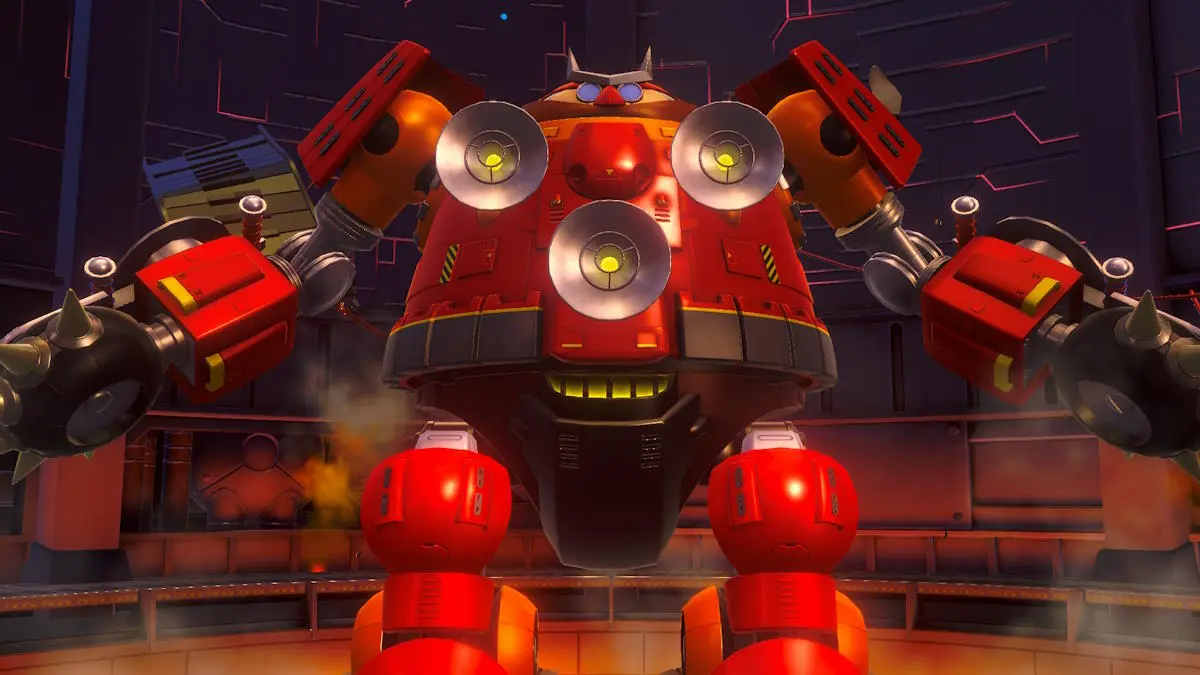

Published: Dec 18, 2021 06:17 pm