If you want to catch ’em all and you own either Pokémon Scarlet or Violet, be prepared to do some trading. Luckily, each version of the game comes with exclusive Pokémon that you can add to your Pokedex without purchasing the other game or the dual pack.
Pokémon Scarlet and Violet players have joined forces to make trading easier, and YouTuber Austin John Plays created a code system that allows you to swap exclusive Pokémon more easily. The system is meant for trading Pokémon between friends or any other Scarlet and Violet enthusiasts out there, and the more people use it—the better it works!
We bring you the list of all currently available trade codes for Pokémon Scarlet and Violet and show you how to use them in the guide below.
Trade Codes for Pokémon Scarlet and Violet
Pokémon Scarlet and Violet Trade Codes—Starters
For trading Starter Pokémon, use the following codes:
- 00010004—exchange Sprigatito for Fuecoco or Fuecoco for Sprigatito
- 00010007—exchange Sprigatito for Quaxly or Quaxly for Sprigatito
- 00040007—exchange Fuecoco for Quaxly or Quaxly for Fuecoco
The trade codes in Pokémon Scarlet and Violet are created based on the number of each Pokémon in the regional Pokedex. The important thing to understand here is that the code will be the same whether you own any of the Pokémon in each pairing. If you have Sprigatito and wish to get Fuecoco, you will use the code 00010004, but the person who has Fuecoco and wants your Sprigatito will also have to use the exact same code.
If it turns out that you both have the same Pokémon, you can just leave the trade and start again until the pairing works for both parties.
Pokémon Scarlet and Violet Trade Codes—Exclusives
For trading Pokémon exclusive to each game in the set, use these codes:
- 01660167—Any Pokémon that has Auspicious Armor for any Pokémon with Malicious Armor
- 01660167—Armarouge for Ceruledge
- 03780384—Brute Bonnet for Iron Hands
- 03700305—Deino for Dreepy
- 03370339—Dragalge for Clawitzer
- 01430114—Drifblim for Mismagius
- 01430114—Drifloon for Misdreavus
- 03790385—Flutter Mane for Iron Jugulis
- 03760382—Great Tusk for Iron Treads
- 03700305—Hydregion for Dragapult
- 03990400—Koraidon for Miraidon
- 03160276—Larvitar for Bagon
- 03130314—Oranguru for Passimian
- 03160276—Pupitar for Shelgon
- 03970398—Roaring Moon for Iron Valiant
- 03810387—Sandy Shocks for Iron Thorns
- 03770383—Scream Tail for Iron Bundle
- 03370339—Skrelp for Clauncher
- 02270140—Skuntank for Swalot
- 03800386—Slither Wing for Iron Moth
- 03190320—Stonjourner for Eiscue
- 02270140—Stunky for Gulpin
- 02230223—Tauros Fire for Tauros Water
- 03160276—Tyranitar for Salamence
- 03700305—Zweilous for Drakloak
You can notice that the codes are the same for Pokémon that have different forms. Therefore, the system relies on you to inspect the other Pokémon carefully to make sure you get the one you want. If the other player doesn’t have the exact form you need, you can always leave and use the same code again.
How to Use Pokémon Scarlet and Violet Trade Codes
Now that you have the codes, you’re ready to do some trading! If you’re new to using the trading option, follow our step-by-step instructions, but be aware that the Poke Portal option is available only after you reach the Los Platos Pokémon Center:
- Select the Poke Portal option from the main menu
- Hit Link Trade
- Enter one of the codes from our list in the Set Link Code field
- Hit Begin Searching and confirm by clicking Yes in the pop-up window
- Choose the Pokémon you want to swap from your inventory and click on Trade it
- Inspect the Pokémon offered in return and choose Trade it or Never mind
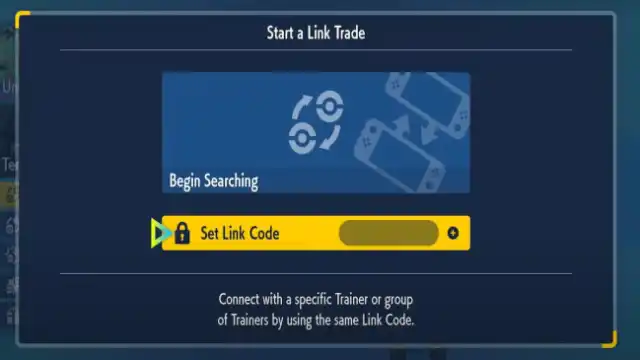
Repeat the process until you’re happy with the trade!
In case you’re looking for more help on your way to complete your Pokedex, check out our other articles, including our guides to getting Leftovers or making a Rock-type Shiny boost sandwich in Pokémon Scarlet and Violet.








Published: Apr 4, 2024 03:40 am