PUBG: New State, also known as PUBG Mobile 2.0, is an upcoming battle royale game from Krafton. Just like the previous version, PUBG: New State will be an ultimate battle royale title where the 100 players will drop on a remote island, all seeking survival. A good piece of news for the PUBG fans is the pre-registration for PUBG Mobile New State is live now on Google Play Store. At the same time, iOS users will also be able to pre-register for it in the future.
The company has also announced that the pre-registered users will get a rare car skin (permanent) for free in PUBG: New State. So if you don’t want to lose this extraordinary reward and get your hands on the game as soon as it is released, here’s the process to pre-register for PUBG: New State on Android and iOS.
How to pre-register for PUBG Mobile New State on Android?
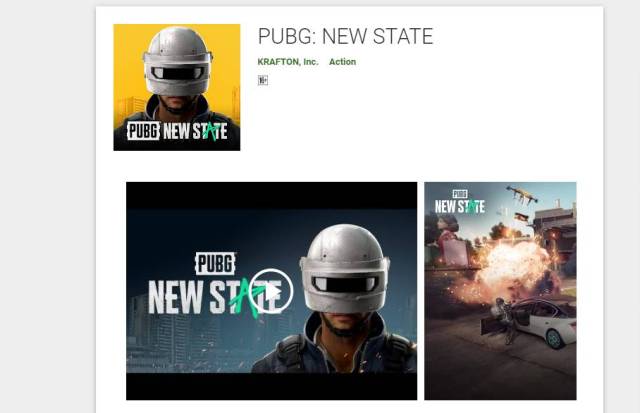
The Android players can register for PUBG: New State via the Google Play Store:
- Go to Google Play Store and log in with your account.
- Search for PUBG: New State in the search bar.
- Open the first result.
- Hit the Pre-register option to register.
- You will get the option to install PUBG Mobile New State if you’re selected for the testing.
How to pre-register for PUBG Mobile New State on iOS Device?
As mentioned above, the pre-registration for iOS devices will start at a later date, and you can follow the following steps once it begins:
- Go to App Store and log in with your Apple ID.
- Search for PUBG: New State in the search bar.
- Click on the first result.
- Tap on the Pre-order, and you will get the option to install the game if you are selected.
As shown in the official trailer, PUBG: New State is set in the year 2051, and just as the leaks suggested, it will feature upgraded graphics, new 8×8 maps, weapons, and tools like drones and combat roles.







Write A Comment
PUBG Mobile New State Pre-registration: How to register for it?