Holocure is an incredibly addictive indie survival RPG. Players need to choose one of many unique characters and destroy waves of various enemies. During the run, you will be able to find various weapons and items. And with each update, there is more and more content in the game. Therefore, in this guide, we will tell you how to update Holocure.
How to Update Holocure
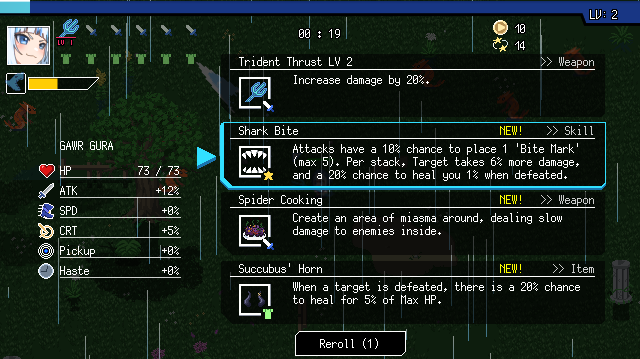
Holocure is a fun indie RPG created by Hololive fans. Therefore, all the characters in the game are members of Hololive. But even though this is a free title, the developers try to update the game regularly. And with every update, they add new characters, enemies, items, weapons, and more. However, the game does not update automatically, so you need to do it yourself.
There are two ways to update Holocure. The first way is to use Itch.io. This is a website where you can find hundreds of cool indie games, including Holocure.
Related: What is an Inalock in HoloCure? – Answered
And so, through the search on the site, click on Holocure. Then at the bottom of the page, you will find the Download/Update button. Click this button to update Holocure on your PC.
And the second way is longer. You need to go to the official Holocure page. There you will find all versions of the game available for download. You need to download the latest version of the game. You will then need to unpack the downloaded file into the original Holocure folder.
That’s all you need to know about the Holocure update. And the developers are trying to update the game as often as possible since the game has gathered a lot of fans. So, follow our advice to always play the latest version of Holocure. And while you are here, take a look at our guide on how to play Holocure with a Controller.








Published: Aug 26, 2022 01:06 pm