Holocure is an interesting survival game where you need to choose a character and upgrade it. The game will put you against a huge amount of opponents. So, you will have to dodge their attacks and defeat those hordes of enemies.
It seems that some players are uncomfortable with the standard controls and they would like to play with a controller. However, the game is not supporting this kind of device officially. So, this guide will tell you how to play Holocure with a controller.
How to Play Holocure with a Controller

There is a huge amount of different games that have come out recently and one of them is Holocure. The game has a huge roster of characters that you can play and you will have to use these heroes to fight against hordes of different enemies.
Related: Best Ina Build in HoloCure: Ina Build Guide
The game’s basic control is quite great but it seems to be uncomfortable for some users that prefer to play with a controller. Even though the controller support is likely to be added in future updates, currently you will have to use a couple of tricks to enable your controller.
Here is the list of steps that you need to follow to enable your controller and play Holocure with it:
- Open the Steam app and find the game there.
- Open the settings menu.
- Open the Manage tab and click on the Controller Layout button.
- Customize your controller settings or try to import a Controller Configuration.
- Click on the Apply Configuration button.
- Launch the game.
There is a huge amount of interesting games that you can find in the modern game industry and it seems that Holocure is one of the most exciting ones. We will be glad if our guide helps you to enable your controller in this great game. Good luck in your further battles!

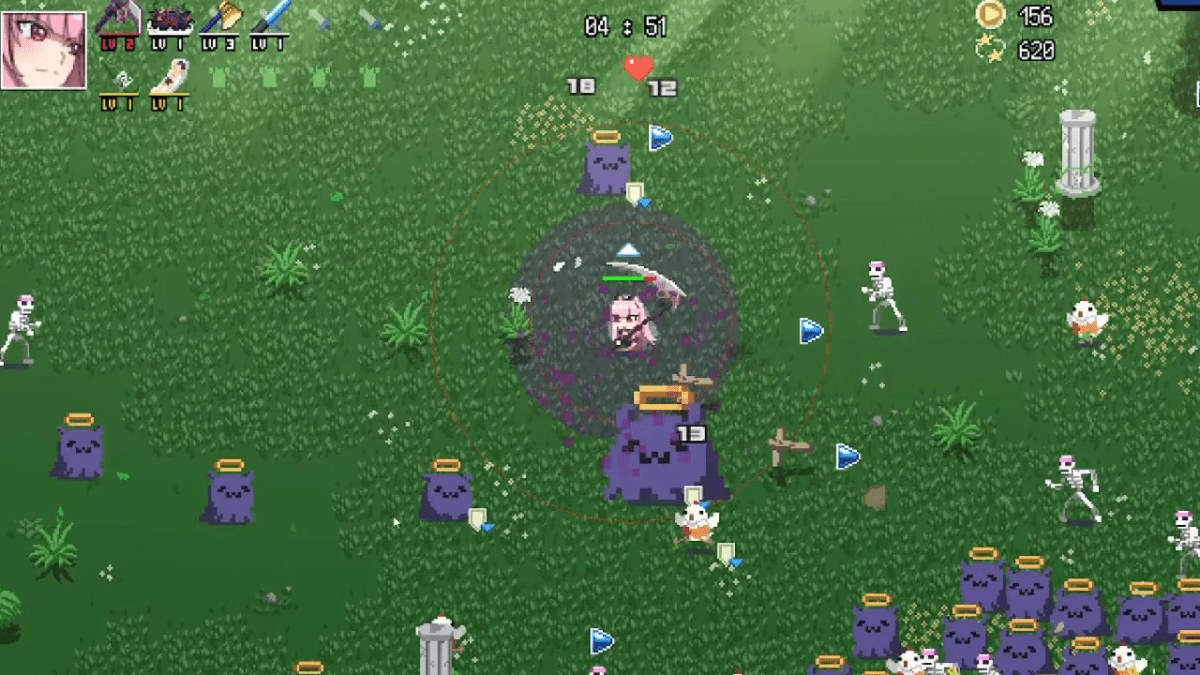





Write A Comment
How to Play Holocure with a Controller