When playing any multiplayer game, people want to differ from other players. No matter how it can be done. And in Nintendo Switch Sports you can customize your character to stand out. So, let’s find out how to do it.
What you can customize in Nintendo Switch Sports
First, you need to know that there is a wide range of items that you can customize. So, you can opt for face and hairstyle, a wide range of outfits, and of course the body. To be honest, it is pretty good that you can change these things in the game. It even allows you to make your character similar to yourself.
Also, you can customize even your name and equipment, which is one additional benefit. However, you will not be able to use most of the options from scratch. And how to unlock the best items?
RELATED: How Many Sports Are Available on Nintendo Switch Sports
How to Unlock new Customisation Items in Nintendo Switch Sports
The point is that the more you play in online mode, the more items you unlock. Notice that playing against friends or locally will not give you new customization items. So, let’s find out how it works.
Each time you play an online match, you earn points. After collecting 100 points, you can receive a token that you can spend on the random item from the set you chose before.
What is good is that you can not receive the same item twice, you are guaranteed to get a new item each time you spend the token.
However, there is a certain amount of time that is given to collecting one set. So, you have to hurry up if you want to collect the all set. That’s all with character customization in Nintendo Switch Sports.





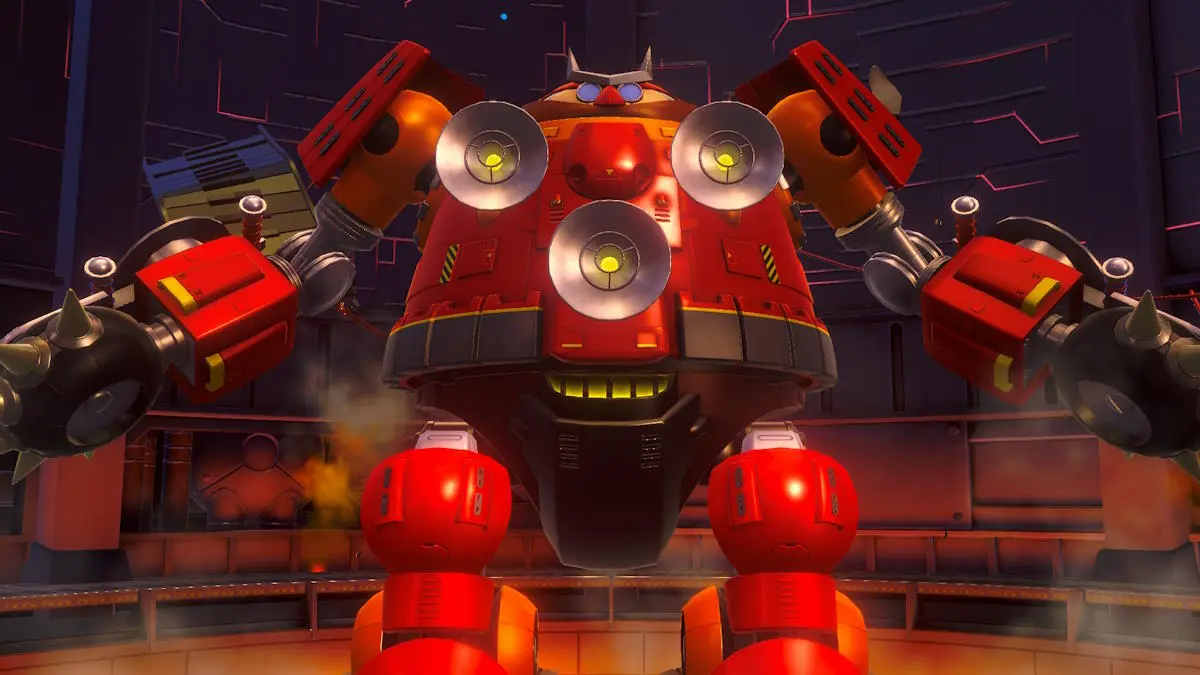

Write A Comment
How to Unlock Customisation in Nintendo Switch Sports