Animal Crossing is one of those adventurous games that’s full of exciting quests and locations to visit. However, you’ll eventually reach a stage whereby you will have played the game to such an extensive level that you can no longer progress as you like.
So even if you destroyed all of your rocks or failed to obtain the fruit you wanted, there are lots sof reasons why you would want to restart the game entirely.
And indeed, living on an island can be difficult and sometimes you just simply need to restart your whole progress and start all all over. It’s almost like re-rolling in gatcha games only this time you’re not getting any special equipments or characters.

There’s no shame in restarting a game and starting all over. So in this article we’ll be guiding you on how to restart your game in Animal Crossing: New Horizons.
Restarting your Game Progress in Animal Crossing
The process is pretty simple but you’ll need to go through some little hoops in order to reset your island and start the game all over. There are two ways you can do this and we’ll outline both ways in this guide but we advice going with the first one as it a straightforward easier process.
So, to restart your game in Animal Crossing: New Horizons, simply follow the below steps but be aware that by using this first step, you are deleting the entire progress associated with the game on your Switch console.
It’ll be like you’re inserting the game for the first time and on a brand new Nintendo Switch. So below are the steps to restart your progress in Animal Crossing: New Horizons.
Open the Switch Main Menu
Go to the System Settings tab
Select “Data Management”
Select “Delete Save Data”
Choose “Animal Crossing: New Horizons”
Once you’ve completed the restart by following the above methods, the next time you open the game it’ll be like you’re playing the game for the very first time as all progress will have been wiped. So you’ll need to rename your island all over again and choose a layout, etc.
The second option you have to restart the game to delete a character from the game’s profile. But if you’re the founder of the island, you won’t be able to use this option. But if you simply want to delete a secondary character, then you’re good to go.





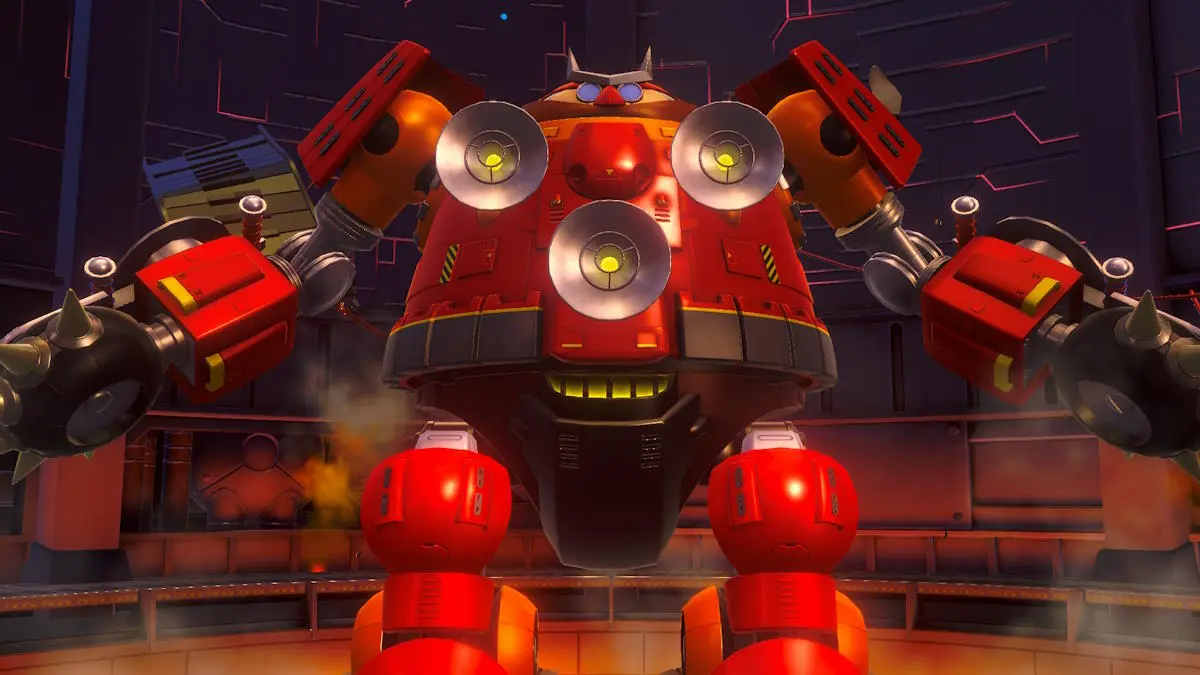

Write A Comment
How to Restart Your Game in Animal Crossing: New Horizons