The AAA looter shooter franchise from Ubisoft, The Division, is finally making its way to the Mobile platforms with “Resurgence,” a new entry in the franchise with a unique story that will take players back to the urban open world of New York City. The registration for The Division Resurgence Closed Alpha is currently underway. And with that, we have players who want to know how to register for The Division Resurgence Closed Alpha on Android and iOS.
Related | How to Fix The Division 2 Bravo 04 Error
So, without any further ado! Let us check out how you can register for The Division Resurgence Closed Alpha to get a chance to try the game before its release.
How to Register for The Division Resurgence Closed Alpha on Android and iOS
You can register for The Division Resurgence closed Alpha on Android and iOS platforms using a Ubisoft account. Follow the below steps to register successfully:
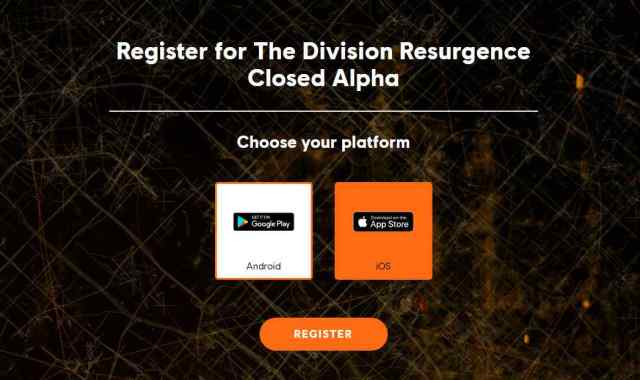
- Click on Register or Scroll down till you reach the bottom
- Select Android or iOS platforms and click on the Register button
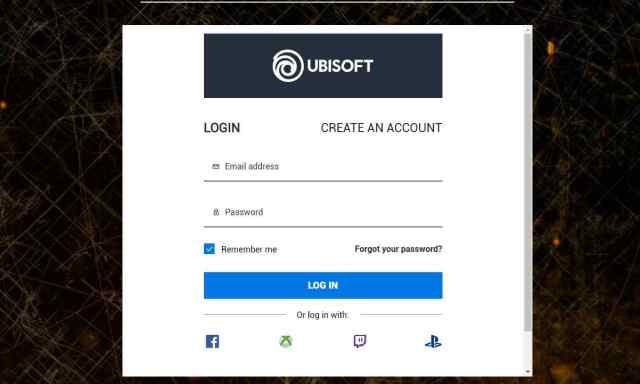
- Log in to your Ubisoft account
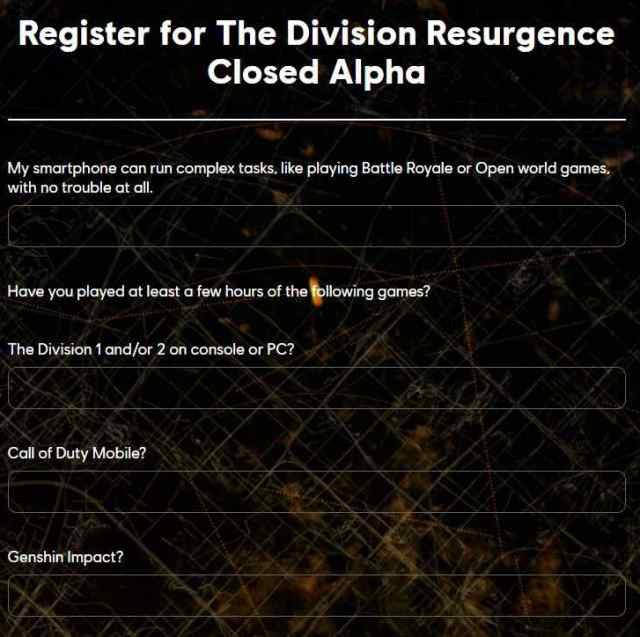
- Fill out the Closed Alpha form for The Division Resurgence
- Confirm the registration for The Division Resurgence Closed Alpha
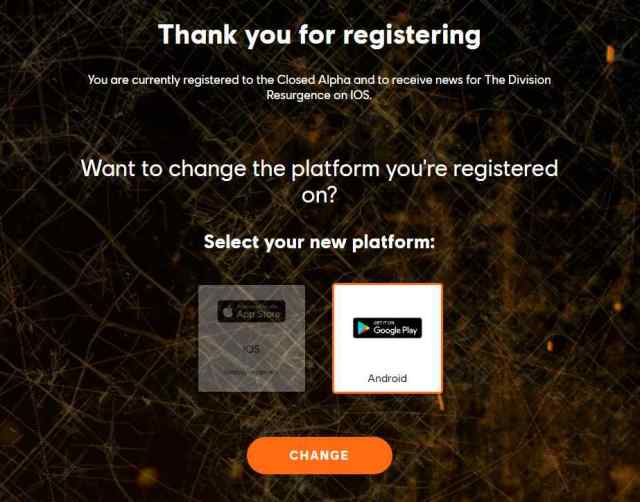
Once the pre-registration process is complete, you will find yourself back at The Division Resurgence website with the confirmation message and a Change button instead of Register.
Related | The Division Mobile Announced For iOS, Android
You can use the Change button to change the registered platform for The Division Resurgence Closed Alpha. Suppose you registered for the Closed Alpha on Android—you can change it to iOS using the Change button.
The Division Resurgence is an upcoming roleplaying game slated to release on the Android and iOS platforms.







Write A Comment
How to Register for The Division Resurgence Closed Alpha on Android and iOS