Ubisoft’s Tom Clancy’s The Division 2 is one of the most popular looter shooters around. Having released back in 2019, the game is still going strong to this day, with new content drops and updates coming at a steady rate. With that said, the game also still runs into errors here and there, and today there seems to be a widespread error. Today, we’ll show you how to fix The Division 2 Bravo 04 error.
Examining The Division 2 “Bravo 04” Error
To keep in theme with the ultra advanced military group, all of The Division 2’s error codes are themed after military codes, like Bravo, Charlie, Delta, Echo, Mike, and so forth. Not only do the codes sound way cooler, but they also help categorize errors, which is useful for troubleshooting.
The Bravo family of error codes usually pertains to network issues, either on your end or on Ubisoft’s end. Unfortunately, this doesn’t really narrow things down, and sometimes it can even be Ubisoft Connect, if you’re playing on PC.
The Bravo 04 error is the perfect example of this. The Bravo 04 error reports that “Ubisoft services are not available at this time. Please try again later.” The consensus seems to be that something is going on with Ubisoft, as many players are encountering the error.
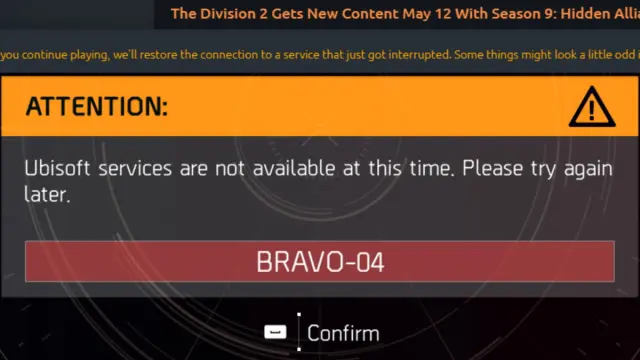
Related | Is The Division 2 Down? – How to Check The Division 2 Server Status
This does seem to be the case, as in a trending forum post on the official Ubisoft discussion board, Ubisoft moderators are asking players for their system info. It seems like Ubisoft hit unexpected network issues, and now they’re trying to identify and fix the cause.
Additionally, though this could just be a coincidence, The Division 2 did go down yesterday for maintenance. The Bravo 04 error has been popping up ever since the servers came back online, so something may have happened.
Unfortunately, this means that there really isn’t a true fix for the Bravo 04 error. Some players have reported success by simply waiting and trying to log on later, while others are still getting disconnected. You could also try resetting your home network, though your mileage may vary.
We recommend the usual course of actions in these situations, and that is to just wait for an update from Ubisoft. Keep an eye on the official Ubisoft support Twitter account, @UbisoftSupport for more updates.
That concludes our guide on how to fix The Division 2 Brave 04 error. If you have any other questions or troubleshooting tips, let us know in the comments below.







Write A Comment
How to Fix The Division 2 Bravo 04 Error