Elden Ring Seamless Co-Op is a mod that allows players to play the entire game in co-op while letting all players use Torrent. Moreover, if players die, they respawn, and the session doesn’t end. Defeating a boss or clearing an area doesn’t send players back to their world. And so on.
Related | Does Elden Ring Have an Easy Mode? – Difficulty Settings Explained
Downloading and using the Elden Ring Seamless Co-Op mod is easy, but it may look confusing to new players. Seeing that, we prepared this handy guide on how to download and play Elden Ring Seamless Co-Op mod.
Elden Ring Seamless Co-Op Mod Download Guide
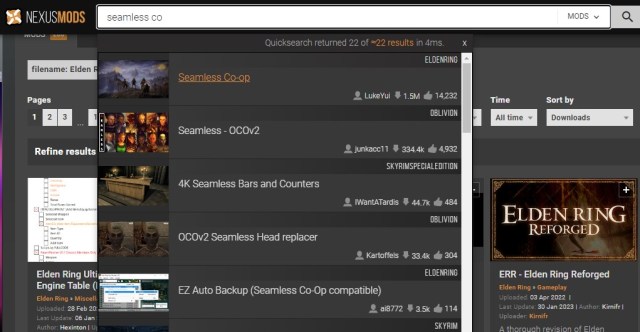
You can download the Elden Ring Seamless Co-Op mod on PC using the following steps:
- Go to Nexus Mods and search for Seamless Co-Op in the search field.
- Click on the first result that says “Seamless Co-Op.”
- Navigate to the Files tab.
- Start a Manual Download.
That is how you download the Seamless Co-Op or any other mod for Elden Ring.
How to Install Seamless Co-Op Mod in Elden Ring
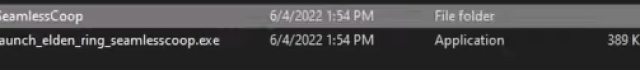
After downloading the Seamless Co-Op mod, extract the file and copy the contents inside the folder. These include:
- SeamlessCoop folder
- launch_elden_ring_seamlesscoop.exe
Now open Steam > Library, right-click on Elden Ring, and select Manage > Browse local game files.
Related | How to Use Storm Stomp in Elden Ring
Doing so will open Elden Ring installation folder. Inside it, you will find a folder called “game.” Open it and paste the copied contents. That is it. That is how you install the Seamless Co-Op mod in Elden Ring.
How to Play Seamless Co-Op in Elden Ring

To play the Seamless Co-Op mod in Elden Ring, open the SeamlessCoop folder you pasted in the game directory. Open the cooppassword.ini and set a password that you can share with your friends to let them join your session.
Ensure your friend has also installed the Seamless Co-Op mod and set the same password inside the ini file.
After that, open Elden Ring using “launch_elden_ring_seamlesscoop.exe” file. Now, you can use the following items to start your Seamless Co-Op journey in Elden Ring:

- Tiny Great Pot: To host a session/create party.
- Effigy of Malenia: For joining a session.
- Separating Mist: To end a Seamless Co-Op session.
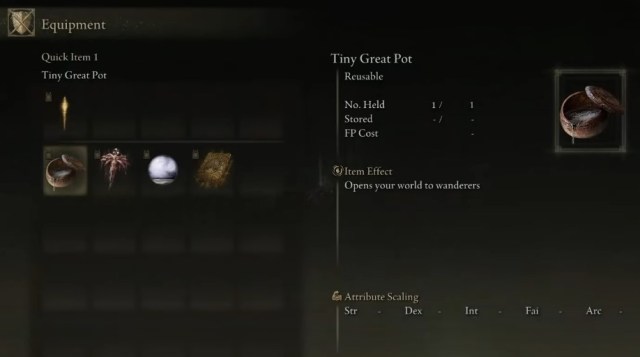
That concludes our guide on downloading, installing, and playing Elden Ring Seamless Co-Op mod.
Elden Ring is a roleplaying game available on PS4, PS5, Xbox Series X | S, Xbox One, and PC platforms. For more on Elden Ring, check out our dedicated guides section.







Published: Jan 30, 2023 03:56 am