Because King’s Throne: Game of Lust is a pretty massive game, it requires you to probably keep your device plugged in most of the time while playing, because otherwise it will drain the battery!
Well, if that is the case, then you might want to switch and try playing the game on PC! It doesn’t sound like a bad idea, does it? Well, you can play King’s Throne: Game of Lust on PC by following our guide here below!
All that you need to do is follow a couple of simple steps and you will be able to play the game on a much bigger screen (assuming that your monitor is bigger than your phone / tablet) and you will be able to notice all the details that appear in the game (and make the Maidens so beautiful)!
So without further ado, here’s how to play King’s Throne: Game of Lust on PC:
Start by downloading the .exe
The very first step that you need to follow in order to play the game on PC is to head on here and select the big red button which says “Download King’s Throne: Game of Lust on PC”.

That will download a file which you then have to open, once it finished downloading. The file is an executable, so it might ask for permission. If that is the case, simply select “Allow”.
What is the file I am downloading?
If you are not sure what the file you are downloading is, well let me explain: BlueStacks is a software which lets your computer use Android directly from the computer. It runs as though it would run on mobile devices, but instead you are free to use the mouse, the W, A, S, D keys and you won’t have to worry about running out of battery!
You are also able to run several games at the same time, using different tabs, so if you’re a hardcore gamer, that might help a lot!
Start the installation process
After you have the file, you can open it and start installing the game. It will take a while, but it is not a crazy big game, so don’t worry about spending hours for it to finish installing.

Note: If you are running an antivirus, you might want to consider pausing it while the installation process is running because it might interfere. If you can’t pause it, close it and re-open it after the installation process is complete and the game can be run.
Sign in with your Google Play account
The program will then ask you to log in to your Google Play account. If you are not already logged, then make sure that you log in (type in your Gmail address and password) and continue on.
Once you have logged in to Google Play, go to the Home tab.
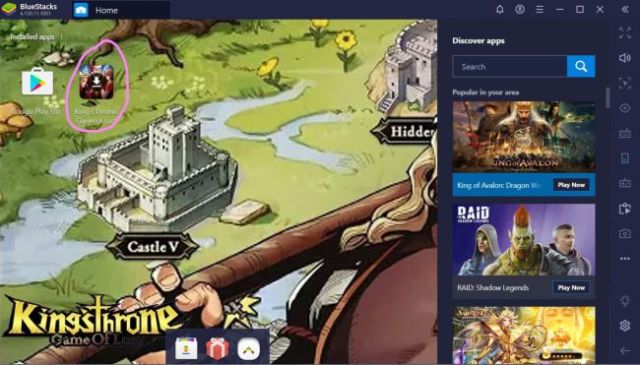
Select the game and then select the Install option. Wait for the game to finish installing.
Once the game is installed, you can select Open to start running the game.
If you are still just getting started, then make sure that you take a look at our beginner’s game guide where we are giving you a couple of tips and tricks about the game! Oh, and if you want to learn more about the game’s characters, we also have a Heroes guide and Maidens guide!
And that’s it! You are now able to play King’s Throne: Game of Lust on your PC! It is not something extremely difficult, so try giving it a shot because it will save you quite a lot of mobile battery life!







Write A Comment
How to Play King’s Throne: Game of Lust on PC