Display settings like Picture Sharpness, World Detail, Brightness, and a few other similar settings can impact video games and players’ performance playing them by a major degree. Blizzard Entertainment’s latest entry in the Diablo franchise, Diablo Immortal, is no exception.
While players are able to manage most of the graphics-related tweaks via the Graphics settings. We have players finding it hard to lower Diablo Immortal’s brightness level while playing the game.
Related | Is Character Customization Good in Diablo Immortal? – Answered
Seeing that, we prepared a handy guide that shares the steps using which players can lower brightness in Diablo Immortal.
How to Lower Brightness in Diablo Immortal
In Diablo Immortal, players can lower the brightness level via the game’s Display Settings, World Brightness option.
Here is a step-by-step guide on how you can find the Brightness setting in Diablo Immortal and change it to your accordance:
- Open Diablo Immortal
- Select your active character and get inside the game

- Tap on the three lines [You can find it right of the game’s mini map]

- Tap on the Gear-like icon to open Game Settings [Found on the right menu]
- Navigate to the Display option from the left tab
- Scroll down the Picture Mode
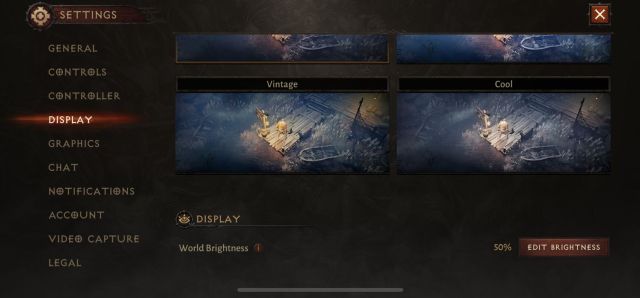
- At the bottom, you will find the Display option consisting of World Brightness
- Tap on the Edit Brightness button
- Select the Brightness as per your requirement
Related | Why Are Facial Recognition Files Found in Diablo Immortal? – Answered
Players have to perform a few additional steps if the game has not completed downloading all game resources. When you tap on the Edit Brightness option, you will get a prompt to download some additional game files. Do it, and then you can edit the Brightness level.

So, that’s it. This is how you can lower the game brightness in Diablo Immortal. We hope our guide helped you in setting your game brightness level. If you need any help related to the topic. Leave a comment, and we will try to help.
Related | Diablo Immortal Realm of Damnation Location Guide: Map, Bosses, Walkthrough
Diablo Immortal is a massively multiplayer roleplaying game currently available on the Android, iOS, and PC platforms.







Write A Comment
How to Lower Brightness in Diablo Immortal