Linking your Pokemon Unite account between Mobile and Console platforms is an easy process. Pokemon Unite’s game progress is tied to your Pokemon Trainer Club account or your Nintendo account. Using the same account on any platform will share your game progress.
Related | Pokemon Unite mobile release gets a maintenance schedule
To put it in simpler terms, to link your Pokemon Unite account between Mobile and Console, you have to use the same account that you are actively using on any of the two platforms.
Linking Pokemon Unite Nintendo Switch Account to Mobile
Say you are using your Nintendo account to play Pokemon Unite on Nintendo Switch. But now you want to play the game on the Mobile platform while keeping the progress that you have on your Nintendo Switch. In such case, follow the below steps:
- Download Pokemon Unite on your Android or iOS device.
- Open the game and let the latest updates download.

- You will be asked to Create Account or Transfer Access to Data.
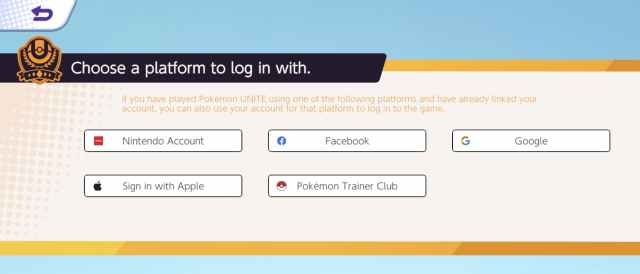
- Select Transfer Access to Data.
- You will get the option to link a variety of accounts. Select the appropriate option to successfuly link your account.
Please note: If you start the mobile version without initially selecting Transfer Access to Data during the setup process, it will not be possible to sync your data with existing Nintendo Switch save data. If this occurs, you will need to delete and reinstall the application to start again.
Linking Pokemon Unite Mobile Account to Nintendo Switch

Before you launch Pokemon Unite on your Nintendo Switch, follow the below steps to link your Mobile account to Nintendo Switch.
- Open Pokemon Unite on Mobile
- Go to Settings
- Link a Nintendo Account or Pokémon Trainer Club account
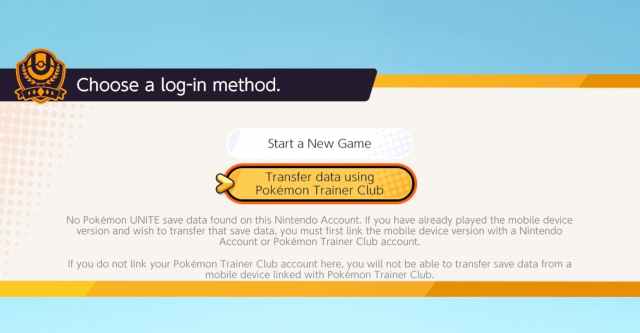
Now, open Pokemon Unite on Nintendo Switch. When it asks for Choose a log-in method, click on “Transfer data using Pokemon Trainer Club”. In case, in the previous step, you linked a Nintendo account. The progress will automatically sync up, granted you use the same Nintendo account that you are using on your Switch.
Related | Pokemon Unite Blastoise Build Guide: Best Items, Moves, and More
Pokémon Unite is a MOBA game available on the Nintendo Switch, Android, and iOS platforms.







Write A Comment
How to Link a Pokemon Unite Account Between Mobile and Console