Minecraft is a wonderful game with all kinds of possibilities. You can build many beautiful buildings, create variable and difficult schemes with Redstone, or command blocks. But if you’ve ever wondered about crafting explosive arrows, then you’ve come to the right place. This guide will tell you how to make explosive arrows in Minecraft.
How to Make Explosive Arrows in Minecraft
Creating or obtaining explosive arrows in Minecraft is impossible, as there is no item like that in the game. However, that doesn’t mean you can’t make them with command blocks. All you need to make explosive arrows are two command blocks and to follow the steps below.
The first command block is needed to execute the command for the arrow to explode, which means to summon TNT. To make a block like that, you will need to put a command block, then enter [/execute at @e[type=arrow,nbt={inGround:1b}] run summon tnt] in the Console Command. The game has information about the current position of an arrow, like In Ground. The command we’ve entered means that the block will make arrows explode (summon TNT) when they change their position to InGround, which means they hit some block and stick in it. After that, you will need to put the command block in the Repeat mode and the Needs Redstone mode.
When you’ve created the first block, you will be able to shoot explosive arrows, but they will make explosions constantly. The second block is needed to make them disappear after they hit the ground. Put it above the first block and set it in the Chain mode and the Always Active mode. After that, enter [/kill @e[type=arrow,nbt={inGround:1b}] ] in the Console. It will kill all your arrows after they hit the ground and have made the first explosion.
Now your explosive arrows are done. Enjoy your playthrough!

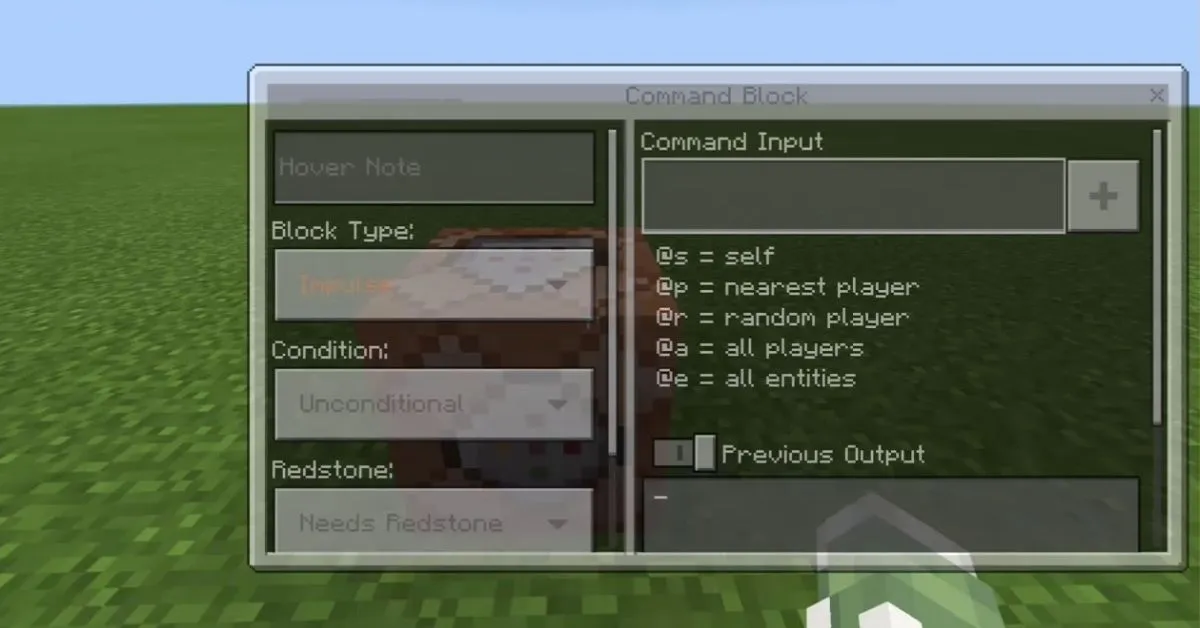





Published: Sep 22, 2021 12:03 pm