Genshin Impact 1.3 update is right around the corner, and with that, we have a profusion of new content and quality of life changes coming to the game on February 3, 2021. One of the best things about Genshin Impact’s version 1.3 update is that Mobile and PC players can download the latest update before the actual launch date.
The pre-download and the pre-install feature was initially introduced in Genshin Impact with version 1.2 update on PC. And, it was a huge success as players downloaded the latest patch before the actual release without any problem, and this prevented several of the update-related issue like slow download speed, crashes, download freezing, etc that players had, every time a new Genshin Impact update was out.
Related | Genshin Impact 1.3: How to get Parametric Transformer Gadget
With Genshin Impact 1.3 update, the developers have announced that the pre-download feature will be made available on mobile platforms before the update hits the online digital storefronts. Keeping that in mind, here are the different ways to download Genshin Impact 1.3 update on PC, Android, iOS, PS4 and PS5.
How to download Genshin Impact 1.3 update on PC
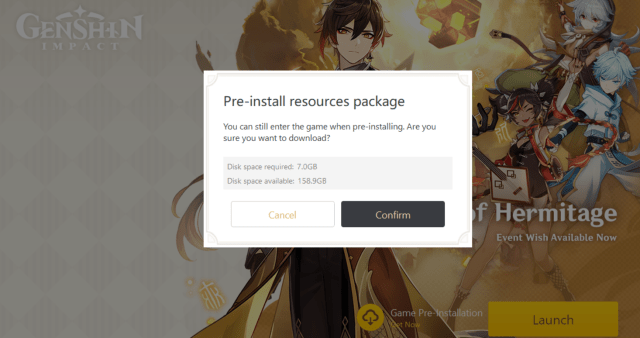
Genshin Impact PC players can open the game’s launcher on February 3, 2021, and click on the update button to download version 1.3 update.
Related | Liben Location Genshin Impact: Where to find Liben in Mondstadt
Alternatively, a few days before Genshin Impact 1.3 update players can pre-download the Genshin Impact 1.3 resources using the game’s PC launcher. Genshin Impact 1.3 PC pre-download and install guide.
How to download Genshin Impact 1.3 update on Android
Follow these steps on February 3, 2021, to download Genshin Impact 1.3 update on your Android device. And, to pre-download and install Genshin Impact 1.3 update check out our previous guide.
- Open Google Play Store on your device.
- Search for Genshin Impact in the search bar.
- Open the top result.
- Hit the update button to start downloading the latest version.
How to download Genshin Impact 1.3 update on iOS
To download the Genshin Impact 1.3 update on iOS device on February 3, 2021, please follow the below mentioned steps. Check out our other guide on – pre-download and install Genshin Impact 1.3 update
- Open Apple Store on your device.
- Search for Genshin Impact in the search bar.
- Open the top result.
- Hit the update button to start downloading the latest version.
How to download Genshin Impact 1.3 update on PS4 and PS5
Updating Genshin Impact to version 1.3 on the PS4 and PS5 is a lot easier than any other platform. Players just have to connect their console with an active internet connection and Genshin Impact will auto-update the game.
Related | Genshin Impact 1.3 Release Date, Xiao and Hu Tao Banner Update, Events, and More
If for some reasons the update doesn’t start.
- Select Genshin Impact.
- Click the Option key on DS4 or DualSense.
- Select the Check for Updates option.
Genshin Impact is a free to play gacha-based role-playing game currently available on PC, PS4, Android, and iOS.







Write A Comment
How to download Genshin Impact 1.3 update