The popularity of the Nintendo Switch is enormous. That is why we have decided to cover the basic information about it and give you all the necessary information on the steps of charging it correctly.
Please note that you will need around six hours to charge Nintendo Switch Pro Controller to the fullest. In case you are puzzled about whether it is charged to the fullest, we recommend checking the recharge LED located right near the USB connector. The recharge LED will shut off as soon as Nintendo Switch Pro Controller is completely charged.
Now let us please guide you on charging the controller mentioned above. Let’s start!
Steps to Charge Nintendo Switch Pro Controller
First, please decide whether you prefer to charge your controller connecting it to the Nintendo Switch dock or the Nintendo Switch AC adapter.
RELATED: Top 5 Exclusive Nintendo Switch Games of 2021
For those readers, who have connected it to the Nintendo Switch dock, we recommend connecting the Nintendo Switch AC adapter to the dock and then to a wall outlet. Please keep in mind that there is no need to dock the Nintendo Switch console to charge your Pro Controller. Just use the USB charging cable (model No. HAC-010) added to the Pro Controller to connect it to the controller and then to an empty USB port on the dock.

The other way for a user to set everything up is to connect your controller right to the Nintendo Switch AC adapter. To proceed, use your Nintendo Switch AC adapter (model No. HAC-002) to connect it right to the Pro Controller and then to a wall outlet.

Have you selected your best option? Then don’t waste any time, just follow our instruction to suceed! Enjoy!






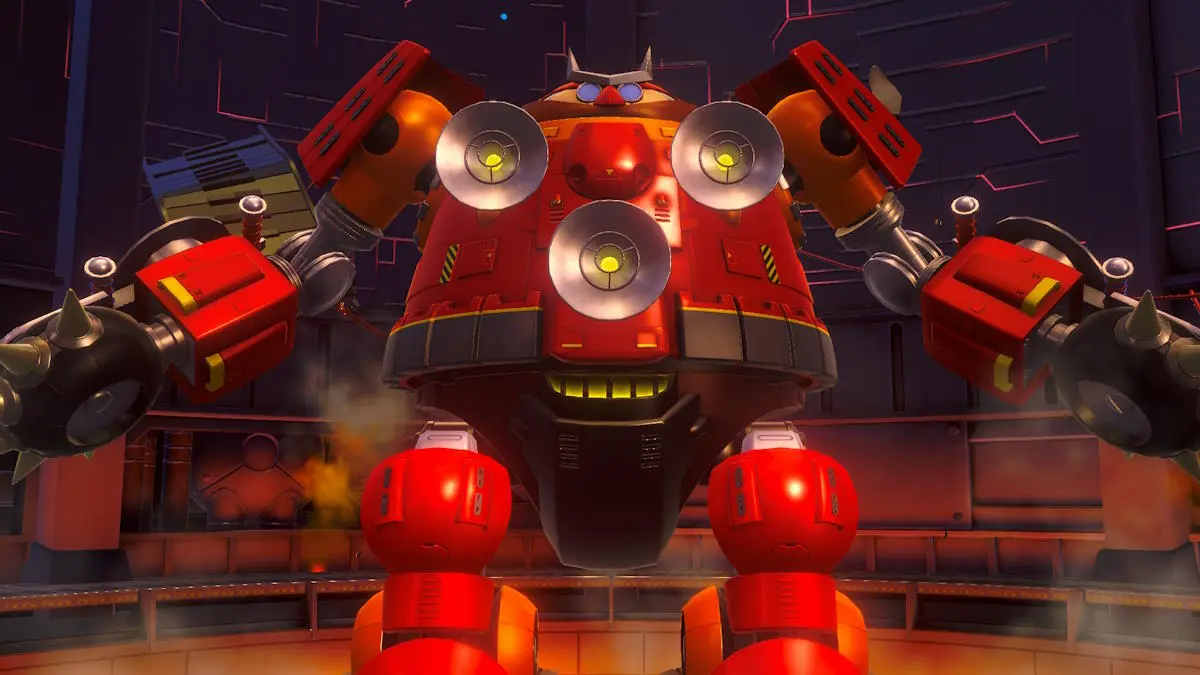

Published: Dec 27, 2021 06:13 pm