The introduction of the new server lock system in PUBG Mobile has raised concerns for many of the players in the community. As per the new update, once a player changes his/her server, they are locked out for 60 days.
Related | Location of Helicopter in PUBG Mobile
The developer’s message for these changes says that it was done in order to downsize the network lag and improve the gaming experience. We understand that server load leads to a bad gaming experience, especially, when you are playing a battle royale game like PUBG Mobile.
But, this doesn’t change the fact that for many players, not able to change the server is a pretty big problem. Players change the server to match up with their friends, to reduce ping, to get new players/ easy lobby for content creation, and for many other reasons.
Related | How to play Payload Mode in PUBG Mobile
In PUBG Mobile there is an easy way to change the servers even after getting a server lock.
Bypassing PUBG Mobile server lock
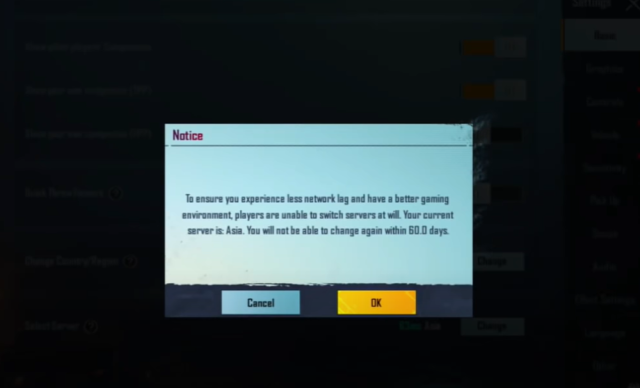
The only pre-requisite required to bypass the new 60 days server lock is a room card. If you have a room card, then you can change the servers without any problem. Just follow the steps mentioned below. Also, for players who don’t know how to change the server in PUBG Mobile at all, check out our handy guide.
1.) Create a room (Buy a room card if you don’t have one).
2.) Choose the warehouse map and set the server to whatever you want to change into.
3.) Invite some friends and start the match.
4.) Once you are done with the match. Go back to the main menu.
5.) There you can see you have joined the server chosen in Step 2.
This is one of the easiest ways to bypass the 60-day lock. Good Luck!
Also Read | 5 Reasons PS4 Controller Won’t Pair To iPhone







I accidently change my server and now i want to change it back but i try the room card method not work i even contact the them still season 17 start already but still get 50 days to change
There were two methods to change back the server – 1.) Using Room Cards 2.) Using World Chat. Though, it looks like both of them was patched by the devs. We will look into this and try to find any alternative options. Have Patience!
Regards
Hritwik