Genshin Impact 2.7 “Hidden Dreams in the Depths” update is right around the corner. The update will add two new playable characters, Yelan and Kuki Shinobu, a re-run for two characters, Xiao and Arataki Itto, a new Archon Quest, a Hangout event, and a myriad of other content in the form of items and activities.
Related | What to Expect to See in Genshin Impact Version 2.8
The hype for Genshin Impact 2.7 update is real! And with that, we have players looking to pre-download the update before its official release—which takes place on May 31st on Android, iOS, PC, and PlayStation platforms.
Genshin Impact 2.7 update is now available to pre-download on Mobile and PC platforms. Sadly, even this time around, PlayStation players cannot download the update beforehand.
Related | Genshin Impact Shikanoin Heizou Ascension Materials List
That aside, we have Genshin Impact enthusiasts on the PC and Mobile platform who are eager to try out the new update, and they want to pre-download it to avoid any hiccups when the update goes live.
How to Pre-Download Genshin Impact 2.7 Update on Android and iOS
Follow the below steps to pre-download the Genshin Impact 2.6 update on your Android or iOS device.
Step 1.) Open Genshin Impact on your mobile device.

Step 2.) In the login menu click and download “Resource Package”, or else navigate to Paimon’s menu–> Settings–>Others –> Pre-install resource package.
Related | Genshin Impact 2.7 Update Maintenance Schedule: When Will Version 2.7 Go Live
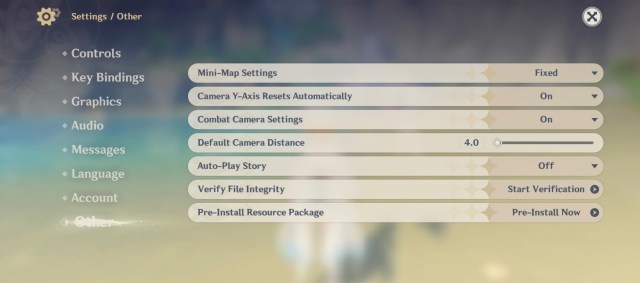
Once you click on the Pre-install tab, Genshin Impact 2.6 update will download on your device. After that, on March 30, 2022, players can access version 2.6 contents after the maintenance is over.
How to Pre-Download Genshin Impact 2.7 Update on PC

To pre-download Genshin Impact 2.7 update, open the game launcher and click on the yellow cloud-like button that says “Game Pre-Installation”. Doing so will download and install the version 2.7 update.
Related | Genshin Impact Yelan Release Date: When is Yelan Coming Out?
That’s it for now. Make sure to check out our coverage on the Genshin Impact version 2.6 update.
Genshin Impact is a free-to-play gacha-based role-playing game currently available on PC, PS4, PS5, Android, and iOS.










Published: May 27, 2022 11:48 am