Minecraft is expectedly susceptible to all sorts of errors and problems, mostly due to it being on just about every single modern gaming platform. One such issue you may come across is an “outdated client” error, which can stop you from playing Minecraft online with your friends or on a public server. Today, we’ll explain what the outdated client error means and how to solve it in Minecraft.
What Does the Outdated Client Problem Mean and How to Solve it
You can probably guess what the outdated client error means just by reading it. This error only occurs in multiplayer, and it means that a player tried to join an online server that is running a newer version of Minecraft that doesn’t match their own. Usually, it’s the player who is attempting to join that is running an outdated version of the game, and not the server.
To solve the problem of an outdated client, you’ll need to update your Minecraft to the latest version. Doing so depends completely on your platform of choice, but it’s fairly straightforward either way. Here are all the ways of updating Minecraft:
- Mobile (iOS/Android): Update your Minecraft through the iOS App Store/Google Play Store.
- Console (Switch/PlayStation/Xbox): Update your Minecraft through your console’s respective store, like the Nintendo eShop, PlayStation Network, or Microsoft Store. You can usually do this from your system’s start menu. Your game should automatically stay updated on its own as long as your system is connected to the internet.
- PC (Java/Windows): If you’re using the Java Edition, you’ll need to update your installation of Minecraft using the official launcher. Your installation of the game should be set to “latest release” by default, but if it isn’t, make sure to set it to that.
- If you’re using the Windows Edition of Minecraft, you’ll need to update it through the Microsoft Store.
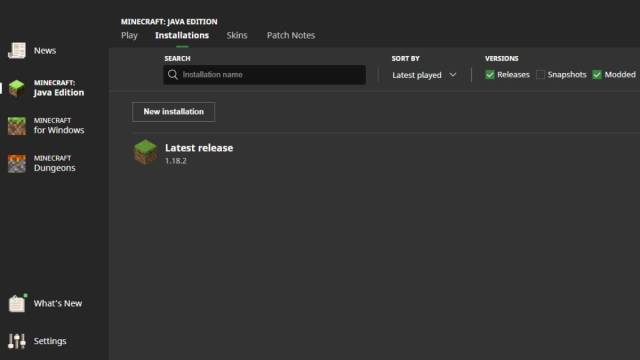
Related | How to Get Angry Birds DLC in Minecraft
Please keep in mind that you can opt into the beta/experimental version of Minecraft on certain platforms. If you want to join a multiplayer server that’s also running the beta version, you’ll need to make sure to match your version correctly, as there are multiple beta branches you can select. Refer to the game’s version number to see which one you need.
That’s how you solve the “outdated client” problem in Minecraft. If you have any other questions regarding the error or about Minecraft in general, let us know in the comments below!

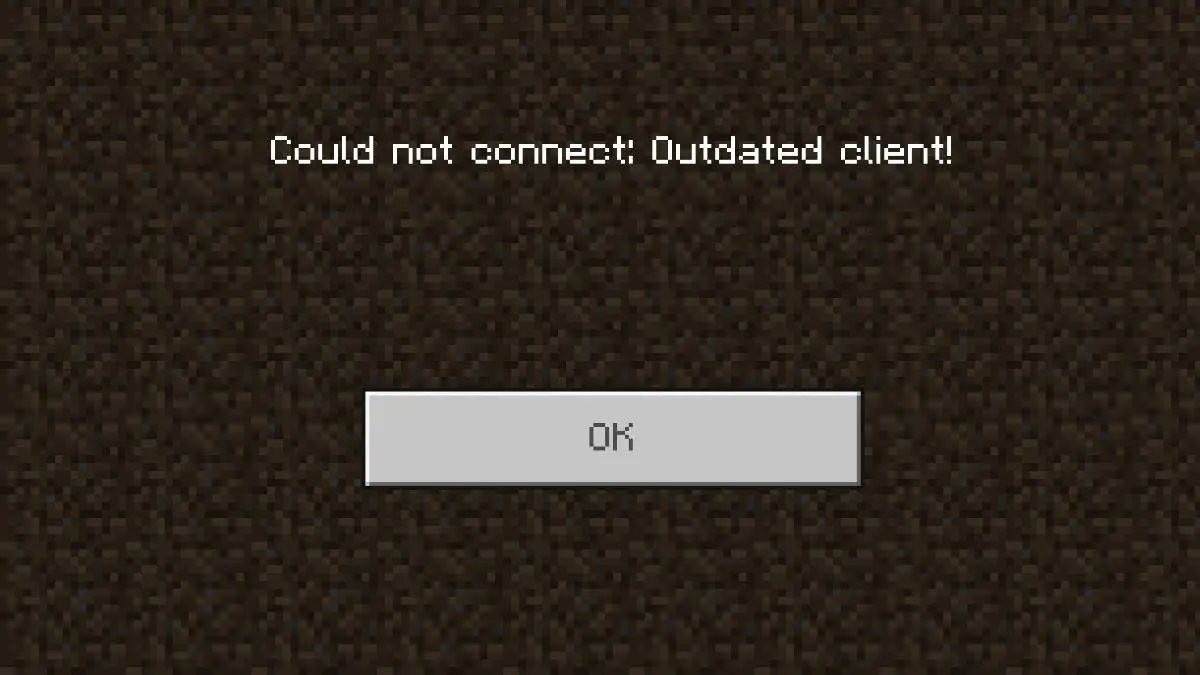





Write A Comment
What Does Outdated Client Mean in Minecraft – Solved