Warzone 2 is a battle royal game where you parachute onto a large game map and fight with other players using a primary and secondary weapon, lethal and tactical equipment, as well as different Perk Packages. Some players have problems with the game settings. Low FPS, bad visibility, low textures resolution, and incorrect display settings can ruin your gaming experience. To make your gameplay more straightforward, you need to work on the graphics, display, details, and textures settings. And today we want to tell you about the best settings for PC in Warzone 2.
Game Setting in Warzone 2
Warzone 2 has some game settings that can help you to make your gameplay better. For example, you can use display settings to change the brightness, on/off V-Sync menu, and dynamic resolution.
Related: How To Play Solo In Warzone 2
Quality settings help you to change texture resolution, bullet impacts & sprays, particle lighting, and other options. Change those options to optimize the game and get the highest FPS possible.
Warzone 2: Best Settings For PC
These are the best settings for PC in Warzone 2:
- Display Mode: Fullscreen Exclusive
- Screen Refresh rate: Maximum for your monitor (144hz, 240hz, etc.)
- Dynamic Resolution: Off
- V-Sync Gameplay: Off – V-Sync can cause increased input delay
- Brightness: Preference
- Focus Mode: Off
- Quality Presets: Custom
- Texture Resolution: Normal
- Bullet Impacts & Sprays: On
- Shader Quality: Medium
- Terrain Memory: Max
- Water Caustics: Off
- Weapon Field of View: Default
- Vehicle Field of View: Default
- Shadow Map Resolution: Low
Also, check if your graphics card’s drivers are up to date by using the official Nvidia or AMD application. And make sure to Ccose all background programs since web browsers like Chrome can often take up CPU usage.
That’s all that you need about the best settings for PC in Warzone 2. Follow our advice to get the highest possible FPS in the game. Thank you for reading the guide. Hope you find it helpful!

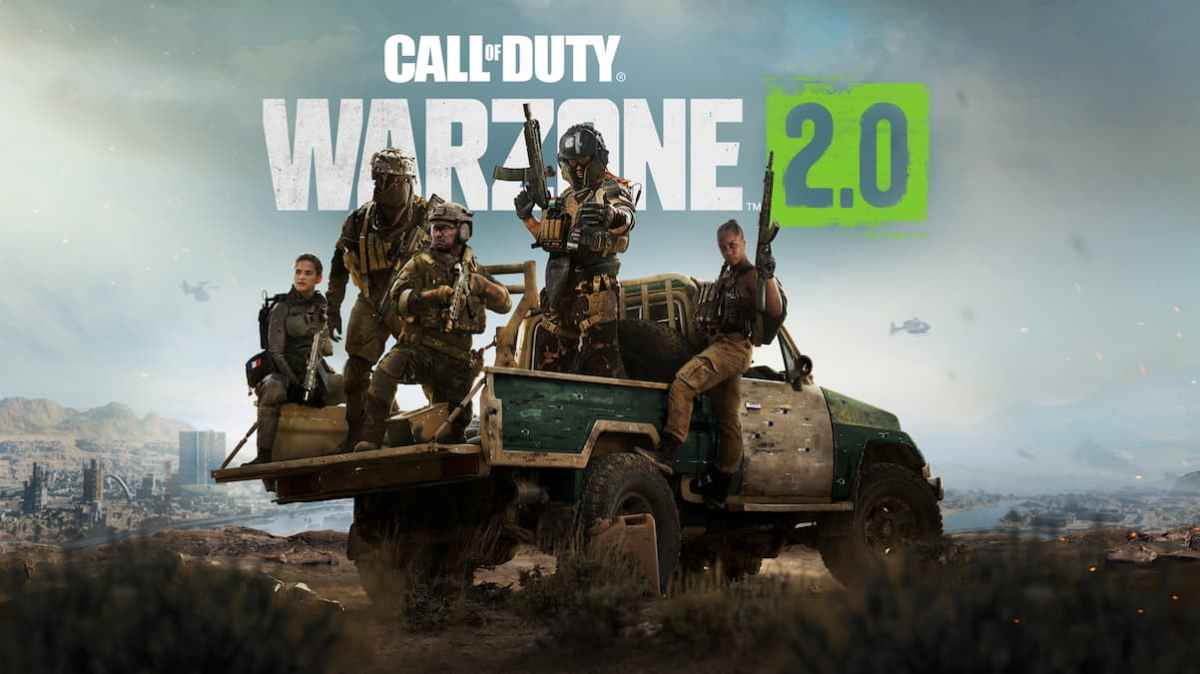





Write A Comment
Warzone 2: Best Settings For PC