Since PUBG Mobile came out, the developers’ team has worked really hard to deliver periodical updates. The company recently launched yet another Beta update, i.e., 1.2 for PUBG Mobile battle royale game, to experiment with the new features and content before pushing them out globally.
Even though PUBG Mobile 1.2 Beta is available to download for everyone, this time around, players would need a special Binding Code to login into the PUBG Mobile Beta server.
If you’re also interested in experiencing the latest PUBG Mobile 1.2 update before the global release, here’s a guide to get the Binding Code for the PUBG Mobile Beta version.
Related: PUBG Mobile 1.2 Beta update Patch Notes
How to get exclusive link code to access PUBG Mobile 1.2 Beta

- Open the event section in the global version and search for “Test server.”
- Generate your exclusive link code by tapping on “Generate binding code” and copy it to your clipboard.
- Download the PUBG Mobile test version from here.
- Install and start the app and enter your exclusive link code after you have logged in via the guest account option from the login screen.
The official announcement post reads the following:
Welcome to PUBG MOBILE Beta version! Thank you for your interest and we can’t wait to show you our new contents. Players are required to login to the game with a binding code. If you breach any rules in the game, your corresponding linked account in the official version will be penalized. Please cherish your chance to participate in PUBG MOBILE Beta testing. If you have any questions, feel free to reach out to our customer support via the official version.
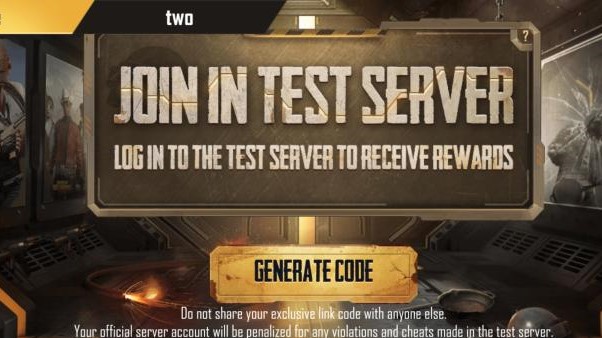
In case you encounter any error during the process, please contact the PUBG Mobile customer service via the game settings. Moreover, do not share your exclusive code with anyone else.
Related: PUBG Mobile Beta 1.2.0 APK Download Link for Android







Published: Dec 6, 2020 10:52 am