The much-awaited PUBG Mobile 1.1.0 has been rolled out officially and the players can update the game to the latest version from Google Play Store and Apple App Store.
With the arrival of the 1.1.0 patch, players can finally experience the brand new Metro Royale mode, which was initially under beta testing. Apart from that, players can discover various new elements in the game like spike trap, new frag grenade animation, melee throw, and much more.
Click here to read the complete patch notes of PUBG Mobile 1.1.0 update.
For the ones, who are facing issues while downloading the latest update from the app stores, we have listed underneath the download links of PUBG Mobile 1.1.0 APK and OBB files, followed by the steps to install them.
How to download PUBG Mobile 1.1.0 Global update
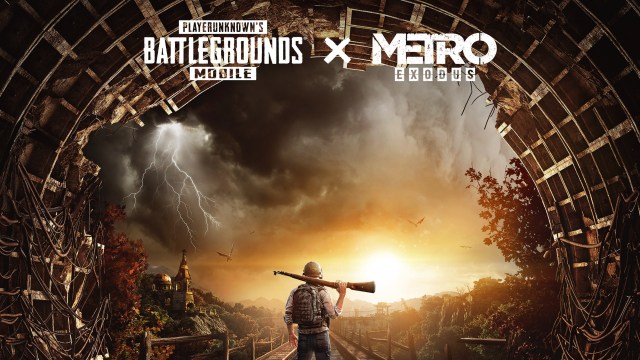
- Download the PUBG Mobile 1.1.0 version APK and OBB files from the above buttons.
- Open the File Manager and install the APK file of the game.
- If you haven’t enabled the installation of apps from unknown sources, then do so by navigating to Settings > Safety and privacy > Install apps from Unknown Sources.
- Once the APK is installed, move the OBB file to Android > OBB > com.tencent.ig.
- Launch PUBG Mobile Global version from the home screen and log in to your account to enjoy the latest update.
Note: Make sure your device has 4GB of free storage space to accommodate the update files. If you’re facing, Parsing the Package error, consider re-downloading the files again.







Published: Nov 10, 2020 03:28 am