A new Nintendo Switch firmware update has been released online a few hours ago, introducing new features and improving system stability.
The 11.0 firmware update introduces, among other things, a new feature that downloads save files backed to the Save Data Cloud automatically and the ability to transfer screenshots and videos to smart devices and a PC connected via a USB cable. This was something that was highly requested, so it is nice to know that Nintendo finally listened.
Users can wirelessly connect their smart devices to Nintendo Switch to transfer the screenshots and videos saved within their Album.
For screenshots, users can transfer a maximum of 10 screenshots and 1 video capture at once.
*To connect, users must use their smart device to scan the QR Code displayed on the Nintendo Switch screen.
Users can use a USB cable to connect Nintendo Switch to their computers to copy the screenshots and videos saved under Album.
* A USB charging cable [model HAC-010] or a USB-IF certified USB cable that supports data transfer is required to connect to a computer.
The new Nintendo Switch firmware update also adds tons of other features that result in an improved user experience. You can find the full list of new features on Nintendo’s official website.





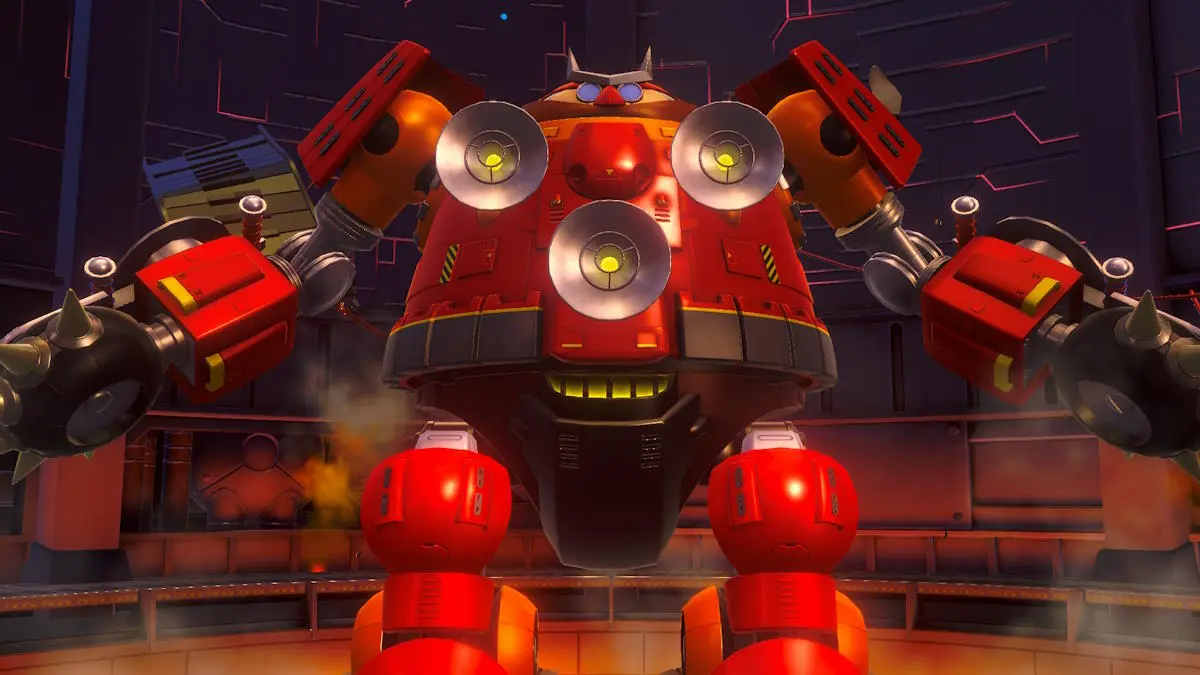

Published: Dec 1, 2020 9:35 AM UTC