As a contractor for the “Company”, you have access to their employee store, which contains a plethora of helpful items that are crucial for your survival. Here’s how to use every item in Lethal Company.
How to use all Items in Lethal Company
Many tools you can purchase from the Company store are very situational, so knowing when to get which items is the key to staying alive in these hostile environments. In this guide, we’ll list every item in Lethal Company, what they do, and how to use them to their fullest effect.
How to use Walkie-Talkie

The Walkie-Talkie allows players to talk over in-game voice chat across long distances. Normally, if you speak using voice chat, only players around you can hear you. With the Walkie-Talkie, you can communicate with teammates, no matter where they are.
To use the Walkie-Talkie, equip it, then press ‘Q’ to turn it on. You can hear voices only when the Walkie-Talkie is on, so don’t forget to switch it on. Press and hold ‘LMB’ (left-mouse button) to start broadcasting your voice, then let go when you’re done speaking.
How to use Flashlight

The Flashlight emits a small cone of light in front of you, useful for lighting up dark hallways and rooms inside the abandoned buildings. Once switched on, the Flashlight continues to shine, even when you have something else in your hands. It consumes battery power as it’s on, so keep it off when you don’t need it to preserve power.
While Flashlights are great for combating the dark, they can’t see through environmental effects, such as fog, steam, and so forth. Take care around these effects and proceed with caution.
To use the Flashlight, simply equip it and press LMB to turn it on. Press LMB again to switch the Flashlight off.
How to use Shovel

The Shovel is an improvised melee weapon, giving you a chance to fight back against certain creatures. Creatures can take anywhere from 3 to 7 hits to kill, so ensure that you have enough room to do so safely.
To swing the Shovel, equip it and press ‘LMB’. After a brief windup, you’ll slam the Shovel down in front of you. You can keep holding ‘LMB’ to keep the Shovel in the ready position, which is useful for attacking quick enemies.
How to use Pro-Flashlight
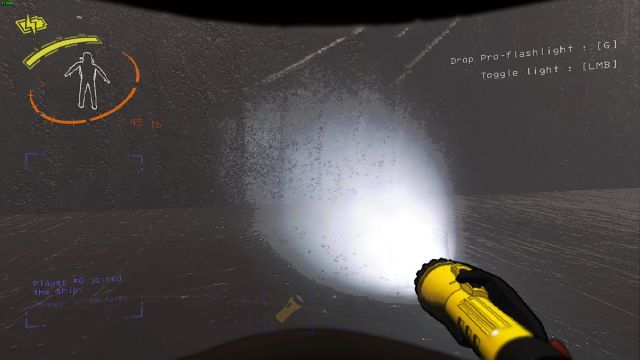
The Pro-Flashlight is emits a stronger light than the normal Flashlight, and the battery lasts much longer. This is just a straight upgrade to the regular Flashlight, so use this over the other whenever you can afford it. Despite the stronger light, the Pro-Flashlights still can’t see through environmental effects, unfortunately.
Using the Pro-Flashlight is just like the regular Flashlight—simply press LMB to switch it on or off. You can turn it on, and then switch to another item to have it remain on.
By the way, all these items cost a pretty penny, right? You’ll need to make lots of money to afford any of these things, so be sure to check out our guide on how to make more money in Lethal Company.
How to use Stun Grenade

The Stun Grenade emits a bright when tossed, blinding and disorienting anything caught in the blast, including players. The Stun Grenade works well on smaller creatures like Bunker Spiders and Hoarding Bugs, but doesn’t seem to affect larger ones.
To use the Stun Grenade, press ‘LMB’ to pull the pin, then press it again to toss it. Don’t wait too long to toss the Stun Grenade, as it’ll blow up in your hands.
How to use Lockpicker

The Lockpicker is a tool that can unlock doors. Unlike keys, the Lockpicker can be used multiple times, saving on inventory space. It takes roughly 30 seconds for the Lockpicker to open a door, so make sure you have the time to wait around safely.
To use the Lockpicker, equip it and approach a locked door, then press LMB and wait for it to do its magic.
How to use Boombox
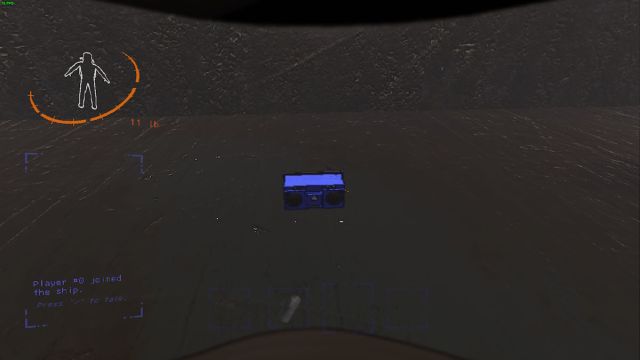
The Boombox plays some jammin’ tunes for your crew. Naturally, it also emits a ton of noise, which can be useful for distracting certain creatures. Turn it on, then drop it at the place you want to attract creatures to, and it’ll keep playing music for as long as its battery lasts.
To use the Boombox, press ‘LMB’ to turn on the music. You can switch between different songs by turing the Boombox on and off. Remember that you can press ‘G’ with any item to drop it on the floor.
How to use TZP-Inhalant

The TZP-Inhalant is a Company approved drug that slows down your stamina usage when sprinting, increases your carrying capacity, and makes you faster. However, blurred vision and impaired coordination are common side effects, so don’t use too much at once.
To use the TZP-Inhalant, equip it and press and hold ‘LMB’ to breathe in the drug. The longer you use it, the longer you’ll be stronger for, but the more impaired your character is.
How to use Zap Gun

The Zap Gun is a personal defense item that allows you to zap an entity with a controlled electric burst, stunning them as long as the current remains locked on. The Zap Gun loses power as it’s stunning an enemy, so watch your remaining battery closely. Keep in mind that the Zap Gun can target team members, so watch your fire!
To use the Zap Gun, equip it and press ‘LMB’ to start scanning for any living beings in front of you. If the Zap Gun locks onto something, it’ll shoot an electric current out, and you need to control it with your mouse to maintain the link.
How to use Jetpack

The Jetpack lets you zip around in the sky at blazing fast speeds. This thing is very heavy, so you’ll be really slow on the ground with it equipped. Don’t try to fly too far off the map, as the game just kills you on the spot if you go out of bounds.
To use the Jetpack, equip it, then press and hold ‘LMB’ to boost upwards—it helps to jump first to get yourself off the ground. While in the air, ‘W’ tilts you forward, ‘S’ tilts you backward, and the ‘A’ and ‘D’ keys roll you to the side.
How to use Extension Ladder
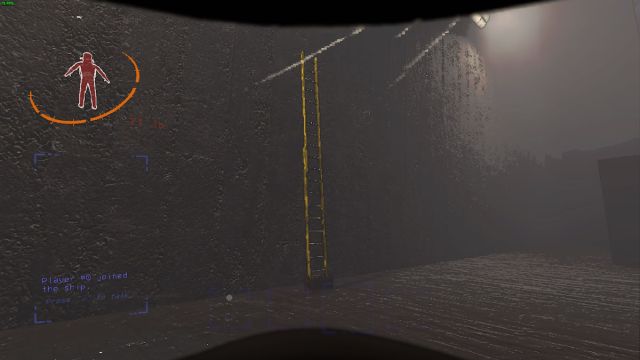
The Extension Ladder is a portable ladder that can be used to reach high and otherwise inaccessible places. After you deploy it, the ladder stays extended for a bit, then automatically retracts. If you hear it beeping, that means it’s about to retract.
To use the Extension Ladder, equip it and press ‘LMB’ to deploy it in front of you, then press ‘E’ to climb it. Keep in mind that physics are applied to the ladder, so if there isn’t anything to keep it propped up, it’ll simply fall to the floor.
How to use Radar-Booster
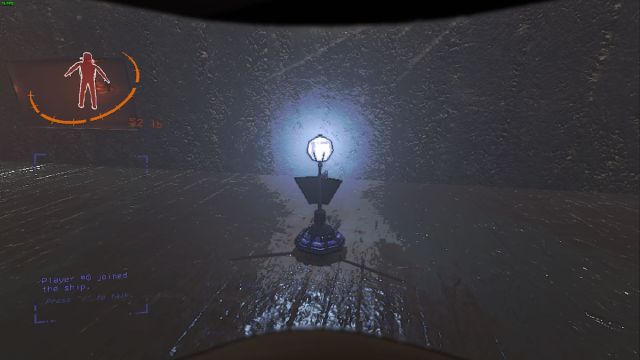
The Radar-Booster is a deployable scouting tool. Once deployed, you can view the Radar-Booster’s surrounding area on the ship monitor, as you would another player’s personal camera. You can also ping Radar-Boosters to make them play a special sound.
To use a Radar-Booster, equip it and press ‘LMB’ to deploy it on the spot. You can pick up and move Radar-Boosters freely. Press the white button on the ship monitor to switch viewpoints.
How to use Loud Horn

The Loud Horn is a pretty self-explanatory ship upgrade. Pull the cord on the new mechanism that appears on the ship to play a loud horn sound. Team members can hear the horn no matter where they are, but this might attract unwanted attention to the ship.
To use the Loud Horn, go up to the cord and press and hold the ‘E’ key. The Loud Horn plays a sound for as long as you hold down ‘E’, so let go whenever you’re done.
How to use Teleporter and Inverse Teleporter
The Teleporter and Inverse Teleporter are two ship upgrades that can teleport team members in and out of the ship. They’re pretty complex and have a lot of caveats to them, so they warrant their own separate guide. Check out our guide on how to use the Teleporter and Inverse Teleporter in Lethal Company for more details.
That’s how you use all the items in Lethal Company. We hope this guide helps you be a better contractor, and if you need more help with the game, check out the rest of our Lethal Company guides.

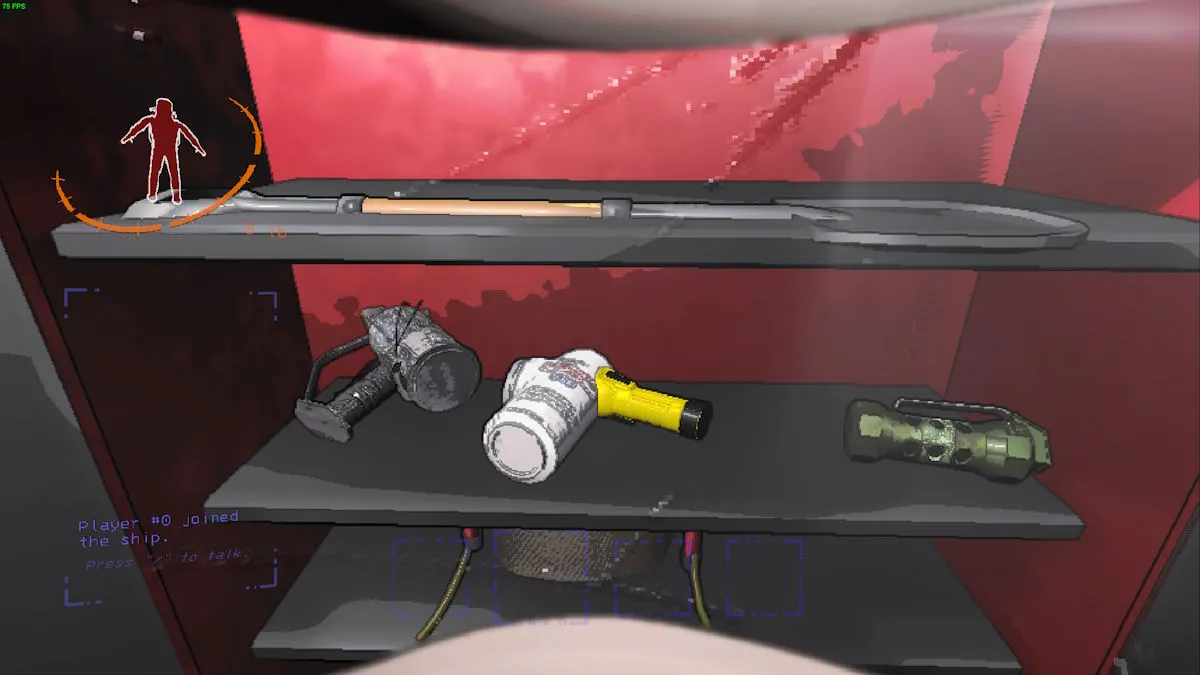





Published: Nov 22, 2023 03:28 am