If you’re rich in Lethal Company, you can purchase some high-tech Teleporters and Inverse Teleporters for your autopilot ship. These machines have some tidbits about them that you should know, so here’s how to sue the Teleporter and Inverse Teleporter in Lethal Company.
How to use the Teleporter in Lethal Company
The Teleporter is an upgrade for the autopilot ship and it costs 375 credits. Upon purchase, the Teleporter is built into your ship. Press the red button on the desk to teleport whoever the monitor is watching back to the ship. The Teleporter has a 10-second cooldown.

While the Teleporter is obviously really nice for bringing a friend back to the ship quickly in a multiplayer game, the teleported person drops their items on the spot. This unfortunately means that you can’t use the Teleporter to make scrap retrieval quick and easy.
If you’re trying to switch players on the monitor, “switch (player name)” is the terminal command for doing so—just fill in the name of the player you want to monitor. Remember that the Teleporter teleports whoever the monitor is currently following.
The Teleporter is useful for saving your friends from becoming a spooky monster’s lunch. By the way, if you like the horror vibe of Lethal Company, be sure to check out our list of the best horror games of all time.
How to use the Inverse Teleporter in Lethal Company
The Inverse Teleporter is another upgrade for the ship that costs 425 credits. As the name implies, the Inverse Teleporter teleports players somewhere outside the ship, rather than back in. To be specific, the Inverse Teleporter teleports you to a random location within the building, and not outdoors.
To use the Inverse Teleporter, press the yellow button on the desk. This starts up the teleporter’s charging process, and it’ll emit an orange beam of light. Stand inside the teleporter, wait a few seconds, and suddenly you’ll be teleported to a random spot inside the building.
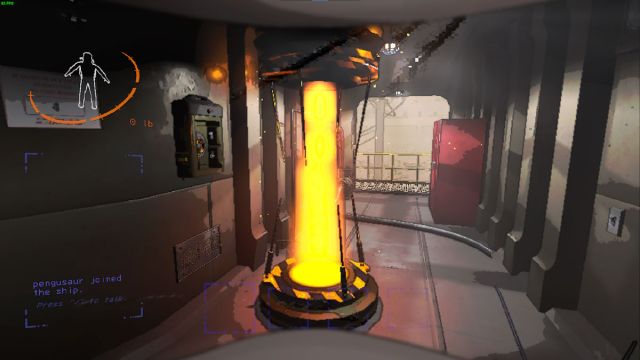
If you didn’t read the disclaimer before buying this dangerous contraption, the Inverse Teleporter can, and will, teleport you into dead ends. Also, players drop any items they’re holding when they take the Inverse Teleporter, so you can’t expect to be prepared either.
Multiple players can take the Inverse Teleporter at the same time, they just all need to huddle into it. However, players are teleported to separate random locations, so don’t expect to be in the same place with your buddies.
What’s the difference between Teleporter and Inverse Teleporter in Lethal Company
To be frank, the main difference between the two teleporters is that the regular Teleporter is useful, whereas the Inverse Teleporter seems to be for chaotic fun and exploration.
The Teleporter can quickly pull a single player back to the ship in the blink of an eye. The Teleporter is the more useful of the two, as it allows players to help each other escape dangerous situations, at the cost of their items.
On the flip-side, the Inverse Teleporter is an instrument of chaos. Using it teleports you to a random location inside the building without any items, which often results in players getting stuck. Needless to say, the Inverse Teleporter seems to be only for fun, as you’re basically going into the building completely blind.
If you have any other tips or questions for Lethal Company, let us know in the comments below, and don’t forget to check out the rest of our Lethal Company guides.


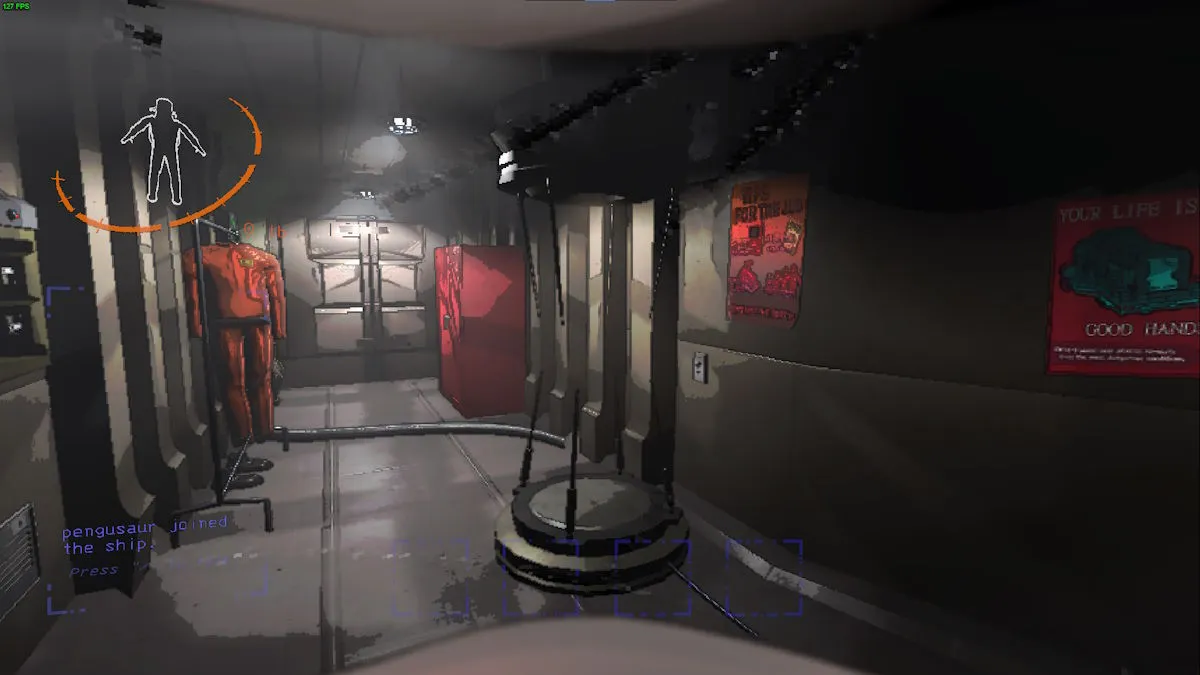





Published: Nov 20, 2023 05:27 am