One of the most popular roleplaying game of last year, Genshin Impact offers a big map with different regions inspired by real-world locations. The world of Teyvat is full of picturesque locations with mesmerizing visuals and attention to detail. There are many place where players want to take a picture – to appreciate visually appealing characters and locations, or to complete a quest or event objective.
Related | How to craft Xiao Lantern in Genshin Impact
Owing to the availability of a photo mode in Genshin Impact and a big open world to explore and take pictures of. Players are bound to spend a lot of their time in exploration and taking good snapshots. Though when it comes to taking pictures, there are new players who are not aware of the different ways to take a picture in Genshin Impact.
Keeping that in mind, today we are going to talk about how players can take a picture in Genshin Impact.
Related | Genshin Impact Hu Tao Character Ascension Materials Guide
As of now, there are two ways to take a picture in Genshin Impact, one is by using the photo mode feature, and the other way of taking pictures is by using the Kurious or Special Kamera gadget.
Taking a picture in Genshin Impact using the Photo mode
To take a picture in Genshin Impact using the in-game photo mode, players will first have to open Paimon’s menu and select the camera icon located in the left corner menu.

Once you are in Genshin Impact’s photo mode – start adjusting the image as you wish. There are a few expression options, and a few other that are use to beautify the picture.

Once you are done adjusting, press enter or tap on the designated icon(mobile) to take the picture in Genshin Impact using the photo mode.
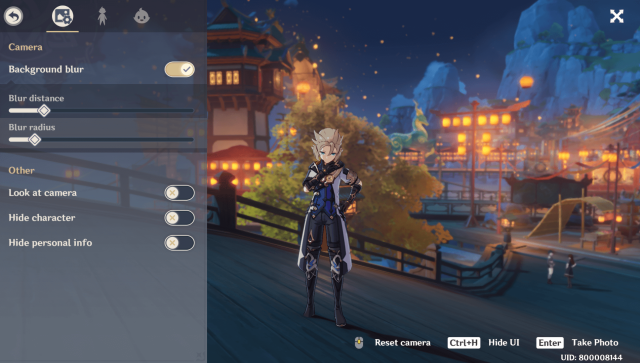
Click or tap on save to store the picture you took in Genshin Impact to your local storage.
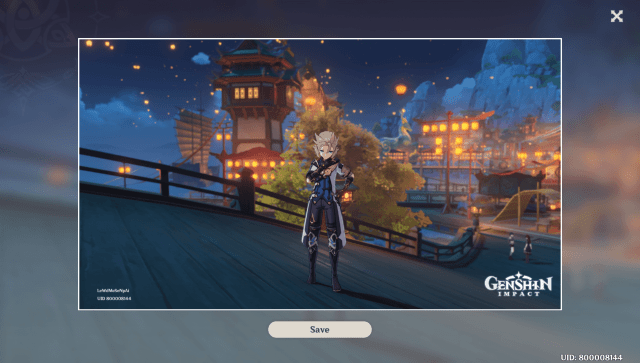
To take a picture in Genshin Impact using a gadget players should open inventory and go to the gadgets section and equip a Kamera. We have already talked about how players can take pictures in Genshin Impact using a camera gadget in one of our previous guides.
So, that’s all for this guide, if you have any doubts on this topic, feel free to ask us in the comments.
Genshin Impact is a free to play gacha-based role-playing game currently available on PC, PS4, Android, and iOS.







Write A Comment
How to take a picture in Genshin Impact