Among Us is a murder mystery deduction game for all the family. The recent updates have added a lot to the game and has drawn in players from all over the world, and of all ages. The game requires players to create an account if they want to access some extra features, and youngsters (under the age of 13) are required to get their parent or guardian’s permission to play. Find out al about it below!
Signing Up With an Among Us Account
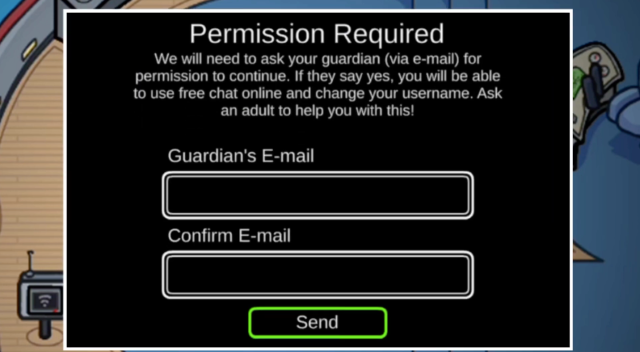
Among Us involves microtransactions to purchase cosmetics, and has a chat feature, so younger players must have permission from their parent or guardian to access these. Players over the age of 13 can create an account to be able to change their account name, report players, and use the proper chat function rather than the simple quick chat.
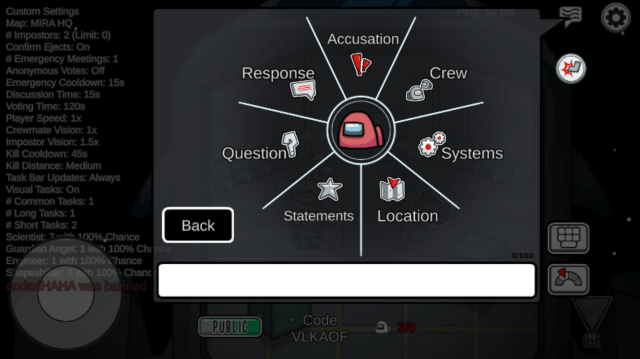
Before starting the sign up procedure, Among Us asks for a date of birth. If the player is over 13 they can sign up as normal by tapping ‘Account’ on the home screen, and signing in with their Apple or Google account email. Under 13s must sign up with their parent or guardian’s email. The adult then goes to their email and can see what the game will be allowing the young player to do- use text chat, and change their name. The adult then clicks on the ‘Review Permissions’ link in their email.
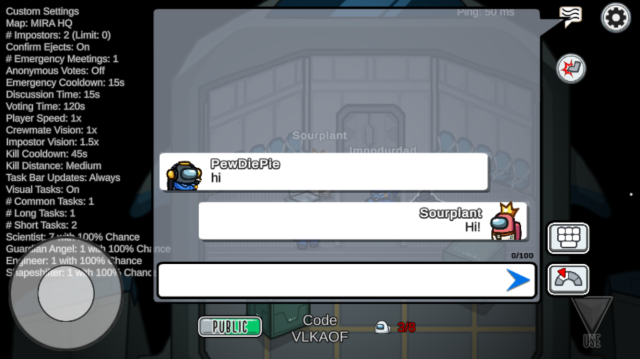
The link takes the guardian to the Inner Sloth Parent Portal website where they can select which features the child is allowed to use: Free-Text Chat, and Custom Display Name.
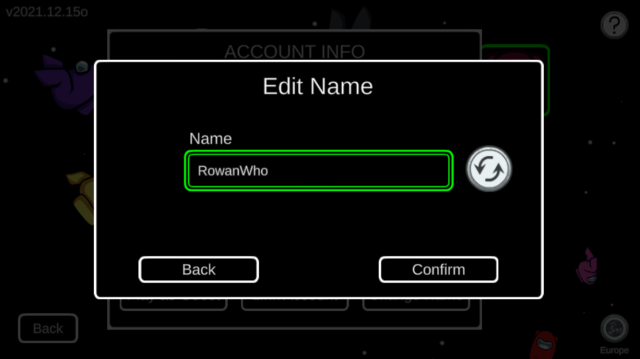
The parent can decide to not allow Free-Text Chat if they do not feel it is appropriate, which is entirely down to the individual.
Among Us is available to play on IOS and Android. Coming Soon to Oculus VR.








Published: Dec 29, 2021 07:12 am