Minecraft is famously known in the gaming sphere for its incredible sandbox worlds and the freedom to create anything. A normal world in Minecraft covers millions of blocks in all four directions. Despite the massive world size, players are spawned randomly in Minecraft. Because of this, players can have excellent spawn locations with beautiful biomes or terrible spawns with no useful resources.
This guide will help you set your own spawn point in Minecraft.
Minecraft: Setting Up a Spawn Point
By default, Minecraft sets the spawn point to where the player spawned for the first time. When a player dies, they are respawned at their last spawn point. As dying is pretty standard in Minecraft, players will return to their spawn point a lot. Almost all players prefer a new spawn point instead of the default.
There are multiple ways to set a spawn point in Minecraft. Let us tell you about all of them:
1) Bed
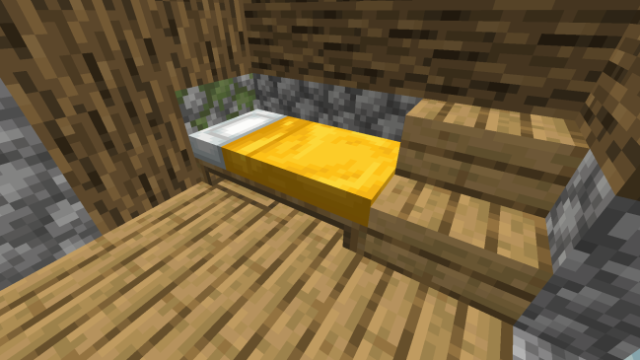
Using beds is the easiest way to set a spawn point in Minecraft. You can craft a bed using three blocks of wool and three planks. After crafting a bed, place it on the ground and use it to set the spawn point. You will now spawn next to the bed whenever you die in Minecraft. Just make sure the bed is always intact and there is free space next to it.
2) Respawn anchor
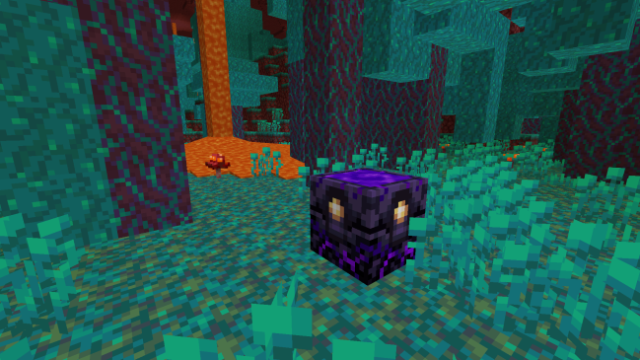
Beds do not work in the Nether realm. If you try to sleep on a bed in Minecraft’s hellish dimension, you will be met with a sudden explosion and die. To set a spawn point in the Nether, you will need to use a respawn anchor.
Respawn anchor is crafted using six crying obsidian and three glowstone. Place the respawn anchor and use glowstone blocks to charge it. You can charge it up to four times at once. When you die in the Nether, the game will spawn you next to respawn anchor.
Related: How to Get Lodestone in Minecraft Bedrock Edition
3) /spawnpoint command
The last method to set a custom spawn point is the /spawnpoint command. With this command, you can change your spawn point to wherever you want.
These are all the ways to set a spawn point in Minecraft. If you have any doubts, feel free to ask in the comments!


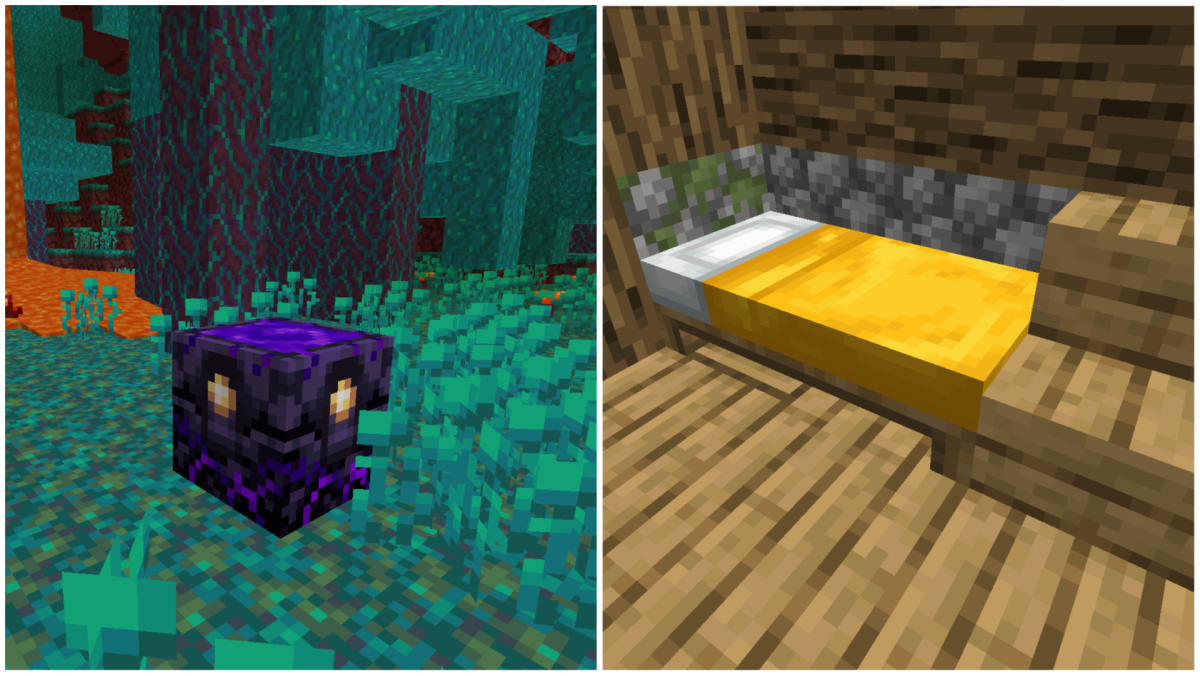





Published: Nov 17, 2022 08:33 am