The widely popular casual platformer battle royale game from developers Mediatonic, Fall Guys, has gone free-to-play with the launch of Fall Guys Free for All Season One. And with that, we have some players who want to know how to play Fall Guys on the Epic Games Launcher?
Related | How to Fix Long Queue Times in Fall Guys Free-To-Play Season 1
To help such players out, we have prepared a handy guide that shares steps to download and play Fall Guys on Epic Games Launcher.
How to Play Fall Guys on the Epic Games Launcher
To play Fall Guys on the Epic Games Launcher—or put in better words, to play Fall Guys via the Epic Games Launcher, first, you have to purchase the game from Epic Games Store, don’t worry, it’s available for free, and the billing process will not cost a single penny.
Related | Does Fall Guys Have Split Screen? – Answered
Once that is done, you have to start the game download via the Install Now option that appears on the bottom right side of the Epic Games Launcher when you complete your purchase. Or via the Game Library menu that you can find on the left side of the launcher.
After the download process for Fall Guys via Epic Games Launcher is complete, you can play it from the left side menu or via the desktop icon.
Related | How to Get Fall Guys for Free on Nintendo Switch
Here is a step-by-step guide on how you can download and play Fall Guys using the Epic Games Launcher:

- Open Epic Games Launcher and log into your account
- Search for Fall Guys
- Click on Play for Free. Doing so will take you to the game listing page.
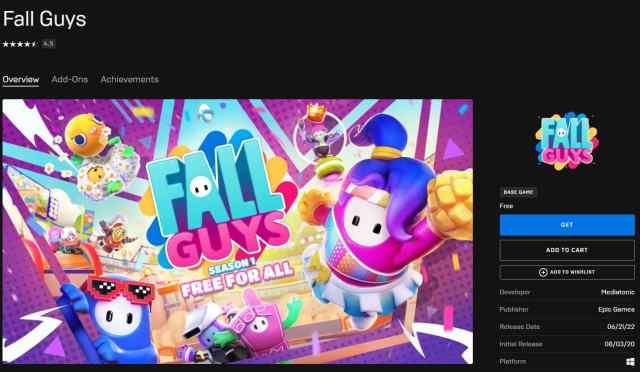
- Click on Get

- Now, click on Place Order to complete the purchase
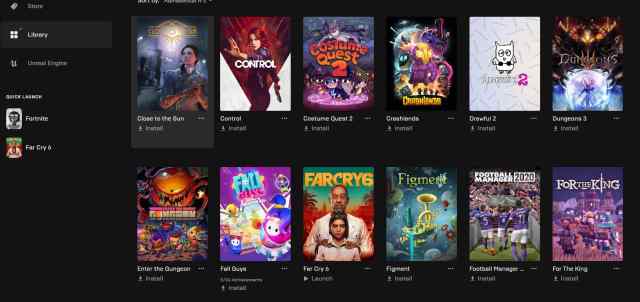
- Go to Library
- Find and install Fall Guys
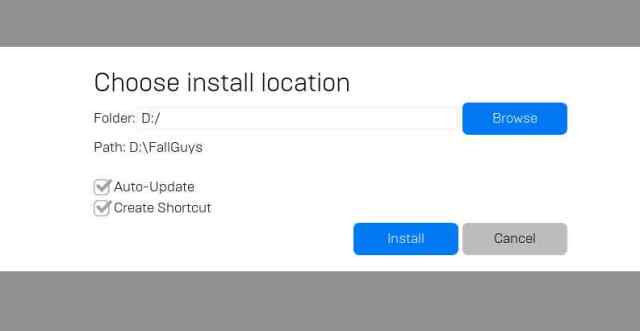
- Set the game directory location
- Proceed with the installation process
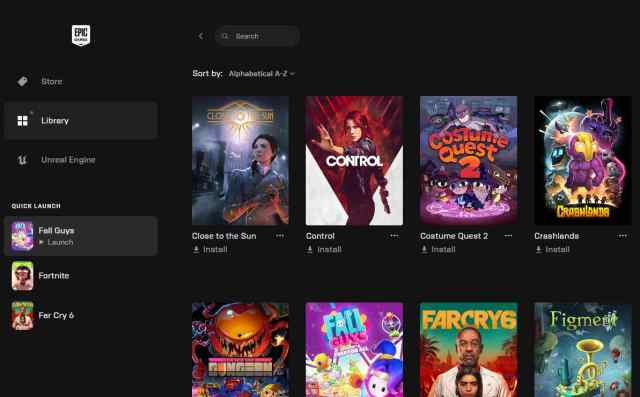
- Launch Fall Guys via the side menu or desktop icon
That’s it. This is how you download and play Fall Guys via the Epic Games Launcher.







Write A Comment
How to Play Fall Guys on the Epic Games Launcher