Diablo Immortal is an incredibly addictive MMORPG. Players will have to fight the armies of demons who are trying to take over the world. The game has different classes, each of which has unique skills. Which class you choose will determine your entire gameplay in Diablo Immortal. Luckily you can play with the Controller for more comfortable control. And in this guide, we will tell you how to do it.
Playing Diablo Immortal with a Controller
Even though the Diablo Series was created for the keyboard and mouse, after Diablo 3, many switched to the Controller. The same goes for mobile games. Touchscreen control is convenient because developers can create any buttons, specifically for each game. However, players like to play all Triple-A titles with a Controller.
Luckily Diablo Immortal has Controller support. And this feature was available even in beta tests. However, for the release of the game, the developers greatly expanded the list of supported Controllers. So you can choose your favorite class in Diablo Immortal and go to destroy enemies with convenient controls.
Related: What is the Total Download Size for Diablo Immortal? – Answered
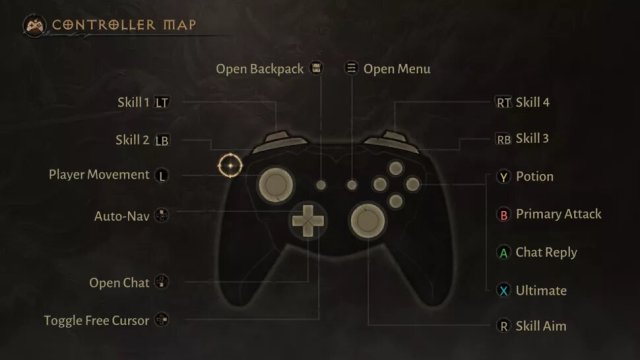
Supported Controllers for Diablo Immortal
| Controller Name | iOS | Android |
|---|---|---|
| Razer Kishi | + | + |
| Backbone One Controller | + | – |
| SteelSeries Nimbus | + | – |
| SteelSeries Stratus Duo | – | + |
| Rotor Riot Controller | + | – |
| Sony DualSense Wireless Controller | + | + |
| Sony Dualshock 4 | + | + |
| Xbox Series X/S Bluetooth Controller | + | + |
| Xbox One Wireless Bluetooth Controller | + | + |
| Xbox Adaptive Controller | + | + |
| Xbox Elite Controller Series 2 | + | + |
| 8bitdo SN30 Pro Controller | – | + |
As you can see all these Controllers are wireless. Therefore, you only need to connect the Controller to your device via Bluetooth. All these Controllers are different, so the connection methods will be different. For example, to connect Sony Dualshock 4 to your device, you need to hold down the Share button and PS button until the indicator starts flashing. We recommend you read your Controller’s manual for instructions on how to do this. Then just launch Diablo Immortal and enjoy the game.







Write A Comment
How to Play Diablo Immortal with a Controller