Apex Legends Mobile is one of the most popular multiplayer games for mobile devices and there are lots of players who love to participate in its battle royal matches. However, the game belongs to the shooter genre and it may feel uncomfortable to play by tapping on the phone’s screen. Now we will talk about one of the most popular options to solve this problem and this guide will tell you how to play Apex Legends Mobile with Razer Kishi.
What is Razer Kishi?
Mobile gaming is quite popular nowadays and there are lots of players who love to play different shooters on their phones. In order to simplify this process, some companies develop helpful devices and one of them is known as Razer Kishi. This attachment allows you to turn your smartphone into some kind of Nintendo Switch and it allows you to play shooter games like Apex Legends Mobile with comfort.
Related: Crypto Accidentally Added to Apex Legends Mobile Store: More Info
How to Play Apex Legends Mobile with Razer Kishi

In order to aim faster and shoot precisely in Apex Legends Mobile, you should try to change your control device. The game provides you with a few buttons that appear on your game screen and you will need to tap them to perform different actions. However, it is quite uncomfortable and Razer Kishi is able to solve this problem.
If you want to play Apex Legends Mobile with Razer Kishi you will need to attach it to your device. It is quite simple if you play on IOS. However, players that prefer Android devices complain about Razer Kishi not working and there is a trick that may help with this issue.
In order to activate Razer Kishi on Android devices and play Apex Legends Mobile, you will need to use Bluetooth to connect to another controller when you start a match. So, it may help you to trick the game and make it work with your Razer Kishi.
It seems that those who prefer to use Android devices are unable to connect their Razer Kishi and play Apex Legends Mobile with it. Hopefully, this guide will help you to solve this issue and enjoy your game experience. Good luck in your further matches!

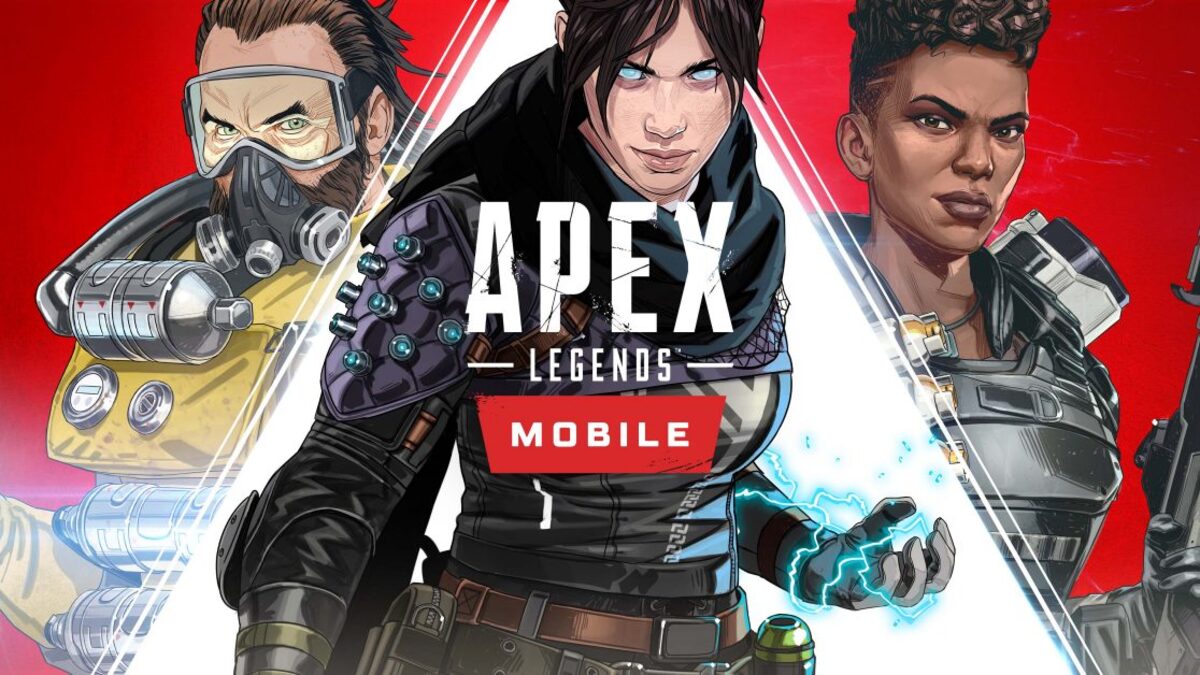





Write A Comment
How to Play Apex Legends Mobile with Razer Kishi