Coral Island is a laid-back farming simulation game that doesn’t teach its players how to save the game—and since the game’s autosave is missing, knowing how to save your game manually is a must task. Seeing that, we are here with our handy guide on how to manually save your game in Coral Island.
How To Manual Save Your Game In Coral Island
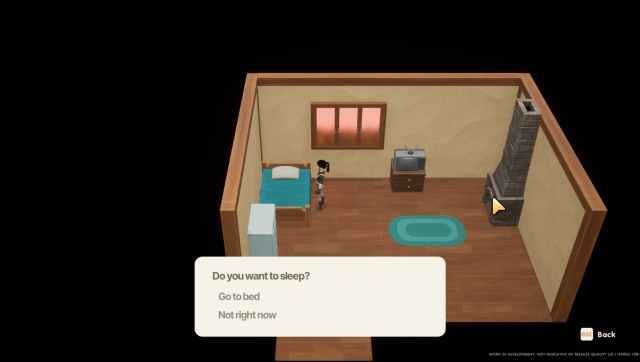
To do a manual save in Coral Island, you must interact with your bed inside your house and select the “Go to bed” option. Doing so will conclude the day and move you to the next day while saving your game.
It is one of the worst ways of saving a game, especially in a game like Coral Island, where concluding a day means a lot, as several events and mechanics are attached to it.
When playing Coral Island, there were times when I was using the rain to water my crops but was forced to sleep to save my game as some work came up. And the lack of auto-saves makes the experience even worse. Oh! Also. Did we mention that there are issues where players cannot load their save game?
In short, Coral Island is a great game plagued with many problems, including the Save Game issue, lack of auto-save, and a controller support feature.
Saving Game In Coral Island

Here are the steps that you can follow to save your game in Coral Island:
- Get inside your house.
- Press the right mouse button to interact with your bed.
- Select the “Go to bed” option.
- Skip that day’s summary.
- Your game will get saved.
That is it. Now you know how to save your game in Coral Island. While you are here, check out some other guides on Coral Island that might come in handy if you are playing or plan on playing the early access on PC.
- Coral Islands: When Do Shops Open? – Answered
- Coral Island: How to Increase Your Mastery
- Coral Island: How to Dive
- Coral Island: How to Pick up Trash
Coral Island is a farming simulation game available in early access on PC and planned for release on Nintendo Switch, Xbox, and PlayStation platforms.








Published: Oct 16, 2022 04:00 am