The long-awaited indie horror titled Scorn has finally been released. This is an incredible title with a huge, frightening world. The player, without any preamble, will be thrown into the center of the living world of Scorn. You have to solve various puzzles and hide or fight vile enemies to survive in the game. And in this guide, we will tell you how to improve FPS in Scorn.
Scorn Graphics Performance Guide

Almost all games that have been released lately have had various Errors and Bugs. And although Scorn has been created for many years, it is no exception. This horror game has incredibly realistic graphics, so it’s not surprising that many players have started to report that they have FPS drops and lags.
The first thing you should check is if your device meets the minimum system requirements:
- OS – Windows 10
- Processor – Intel Core i5-8400
- Memory – 8 GB RAM
- Graphics – NVIDIA GeForce GTX 1060
- DirectX – Version 12
- Storage – 50 GB
Related: Best Games Like ARK Survival Evolved (2022)
Also, if you have an older version of Windows, don’t despair. You can run the game through dxvk&vkd3d, and then you can plunge into the terrible world of Scorn. But if your device meets the minimum or even recommended requirements, you may still experience low FPS. And here’s how to fix it:
- Set graphics settings to low. And be sure to disable Fidelity FX and VSync for the best performance.
- Update your Graphics Drivers. You can do this on the official website of the manufacturer.
- Check the integrity of the game files. You can do this through Steam by opening the Local Files tab in the Scorn settings.
- Set the game to High Priority. To do this, start the game and open the task manager. Then in the details tab find Scorn, right-click on it and select High Priority.
That’s all you need to know about how to improve FPS in Scorn. Follow our advice, and you will be able to play this horror game without any lags. And while you are here, take a look at our list of the best multiplayer Roblox Horror Games.

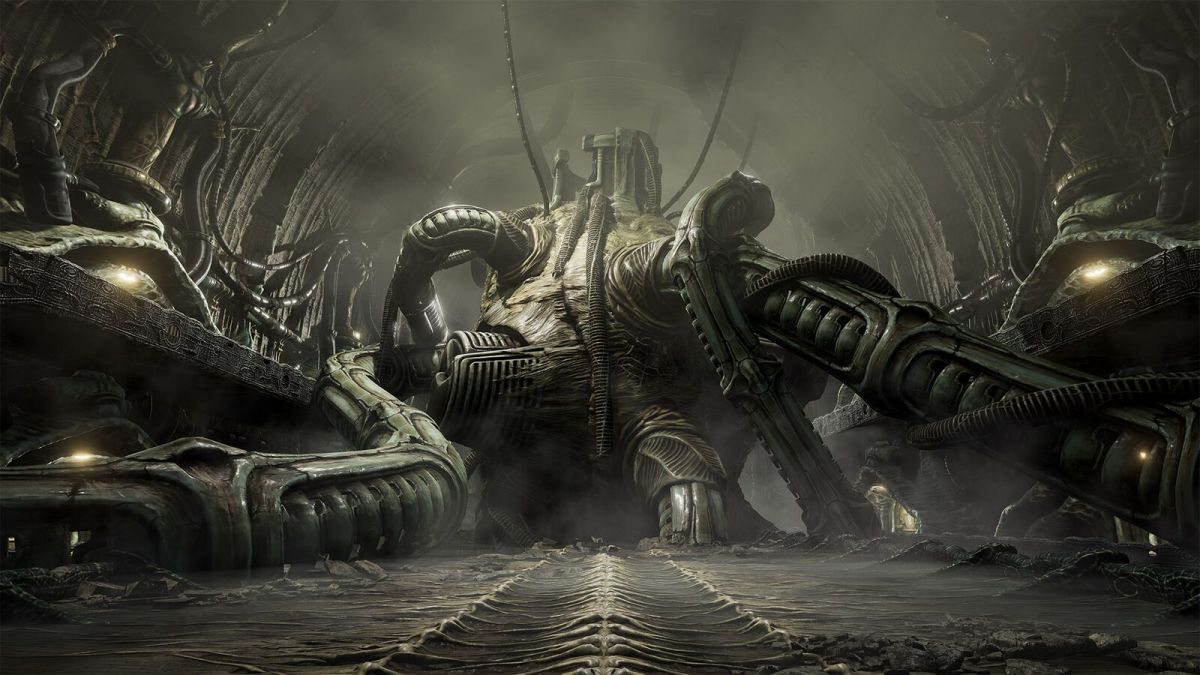





Write A Comment
How to Improve FPS in Scorn: Graphics Performance Guide