Roblox is an exciting online platform with many different games. Users can explore different worlds, with their own rules, features, and plots. And also, they can create their own unique Roblox games. And no matter what game you play, you can use your unique character. And in this guide, we will tell you how to get advanced skin colors.
How to Get Advanced Skin Colors
Roblox is available for both PC and mobile devices. And although at first glance it may seem that the versions are the same, there are several differences. And that difference lies in the customization of your Roblox Avatar. In Roblox Mobile, limited Skin Colors are available to you. However, there is a way to get Advanced Skin Colors.

And so, first, you need to open a browser on your mobile device. It doesn’t matter Safari or Chrome as this method works on all mobile devices. Next, you need to go to the official Roblox website and log in to your account.
In the upper left corner, click on the button with three lines and go to the Avatar menu. You will see a message that the Avatar Editor is only available in the game app. However, this is not entirely true. You need to open the browser context menu and find the request desktop site option. By activating it you will be able to fully use the Avatar Editor on your mobile device.
RELATED: How to Fix Roblox Mobile Camera Direction Bug
Now click on the Body tab and click on the Skin Tone button. You will see the same set of colors that you had in Roblox Mobile. At the bottom right you will find the Advance button, by clicking on which you will open a window with Advanced Skin Colors. You can also choose a separate color for the head, torso, each arm, and leg of your Avatar.

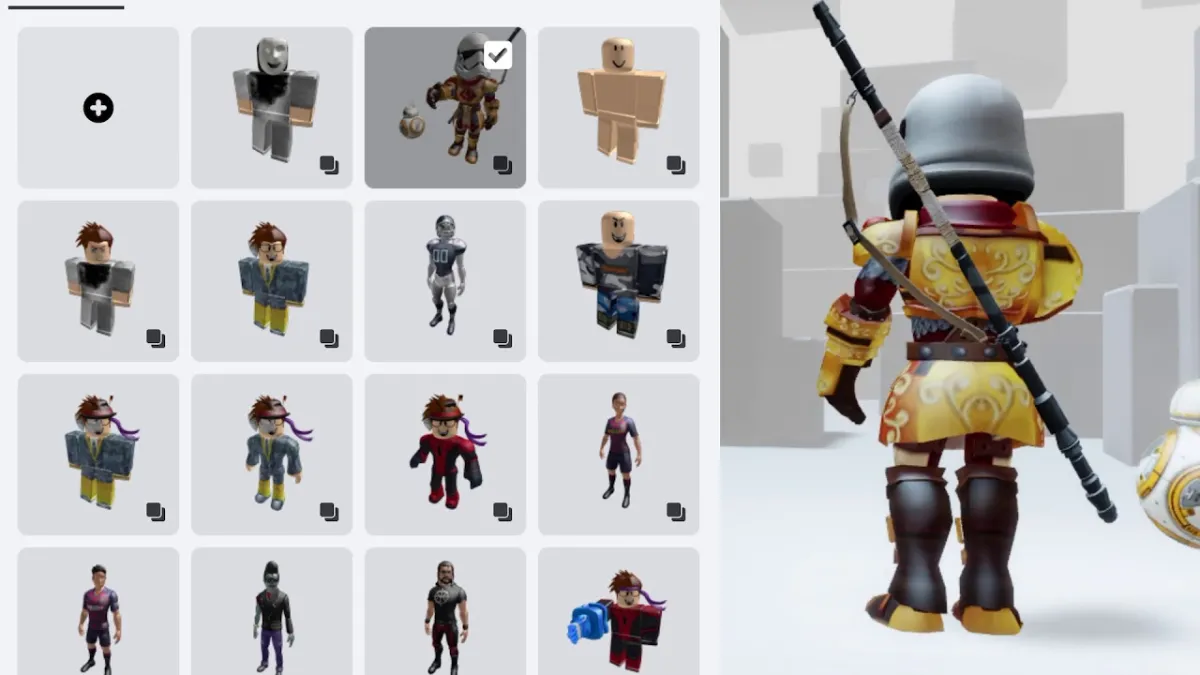





Write A Comment
How to Get Advanced Skin Colors in Roblox Mobile