The sea has always attracted adventurers. It hides many secrets, undiscovered lands, and treasures. Therefore, games about the sea and pirates are so exciting. And one of the most interesting of these titles is Sea Of Thieves. In this game, you can team up with your friends and explore the vast open sea world in search of adventure, treasure, and exciting battles. However, every game has various errors. Therefore, in this guide, we will tell you how to fix the Strawberrybeard Error in Sea Of Thieves.
Errors In Sea Of Thieves

Sea Of Thieves is a very atmospheric game. And even players who are not very fond of the marine theme cannot but enjoy the life of a pirate in this game. You can be the Captain or become part of the crew of your friends to surf the sea and find adventures.
Related: How to Use the Sovereigns in Sea of Thieves
And players can easily understand just how passionate the developers are about pirates just by looking at the names of errors. Instead of boring codes, Rare used a Beard and some Fruit or Color in every error title. However, even a cute name will not cheer you up if Strawberrybeard Error appears in front of you and prevents you from enjoying the game.
Strawberrybeard Error Explanation
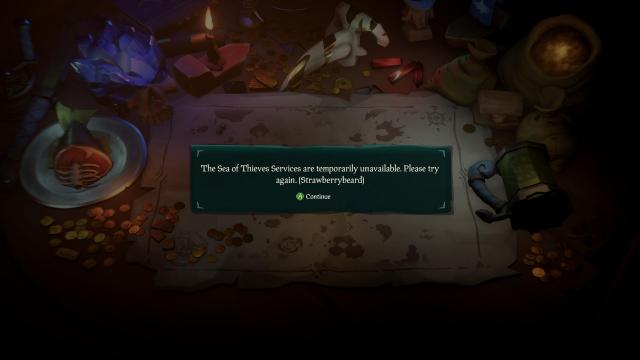
This Strawberry Error can really ruin your gaming experience. In most cases, the reason for its appearance is an external network error or server maintenance. And this means that instead of having fun adventures at sea, you will have to wait until the developers fix it. We recommend you check the game’s official Twitter page to see if an error is on the game servers’ side. However, sometimes players can fix the Strawberry Error themselves.
How to Fix Strawberrybeard Error

The first thing you can try is to check if your version of the game is out of date. If so, update it, and most likely Strawberrybeard Error will disappear. If you are playing an old version, and updates for the new one are not displayed, then we recommend you restart your device. Finally, try logging out of your Sea Of Thieves Account and restarting the game. If none of this helped you, and there are no posts about server maintenance on the official game page, contact Sea of Thieves Support.
That’s all you need to know about how to fix Strawberrybeard Error in Sea Of Thieves. Follow our advice, and you will be able to get rid of this error. And while you are here, take a look at our guide on how to change your Ship Name in Sea of Thieves.







Published: Nov 3, 2022 05:46 pm