Games that are primarily online only are sometimes susceptible to major outages, and Roblox is no exception, especially considering how large it is. Roblox has a whole support page dedicated to error codes, and one error code you may encounter is error 529. Naturally, these codes can be a little vague, so today we’ll show you how to fix Roblox error code 529!
Related: How to Fix Roblox Error Code 908
Fixing Roblox Error Code 529
Roblox is quite an enjoyable experience… when it’s working. Sometimes, when you attempt to join an in-game experience, you may be hit with an error code, such as the following:
“We are experiencing technical difficulties. Please try again later (Error Code 529).”
These error codes all come with numbers that can be used to refer back to the official Roblox support database. However, error code 529 is a strange one because it doesn’t have a support entry.
The reason for this is that error code 529 means that Roblox is having trouble connecting to its servers. This error typically indicates a core problem with Roblox’s servers, and it’s not something on your end.

Related | How to Fix Roblox Radio and Music Not Working
Before you start troubleshooting, it’s good practice to narrow down the possibilities of the error’s source to see if it’s something on your end or Roblox’s end. The best way to do this is to visit the official Roblox Status Tracker to see if there are any reported outages.
The Status Tracker will show you the current status of all servers, and it also shows a history of documented difficulties. There’s a good chance that you’ll see something similar if there was a major service error affecting all facets of Roblox.
In the instance of error code 529, players weren’t able to get their profile status and inventory, and many, if not all, experiences were down and unplayable.
All of this means that there isn’t really anything users can do to fix the problem—they simply have to wait until the Roblox developers fix the issue and bring the servers back online.
We know it’s a little annoying, but the Roblox maintenance team is quick to act with these critical issues, so you usually don’t have to wait long until the game is up and running again.
If you think the issue is on your end, we recommend taking the usual internet troubleshooting steps:
- Check for ISP outages
- Power cycle your router
- Ensure no firewalls or apps are blocking Roblox
- Reset your computer
That concludes our guide on how to fix Roblox error code 529. If you have any other questions or troubleshooting tips, let us know in the comments below.

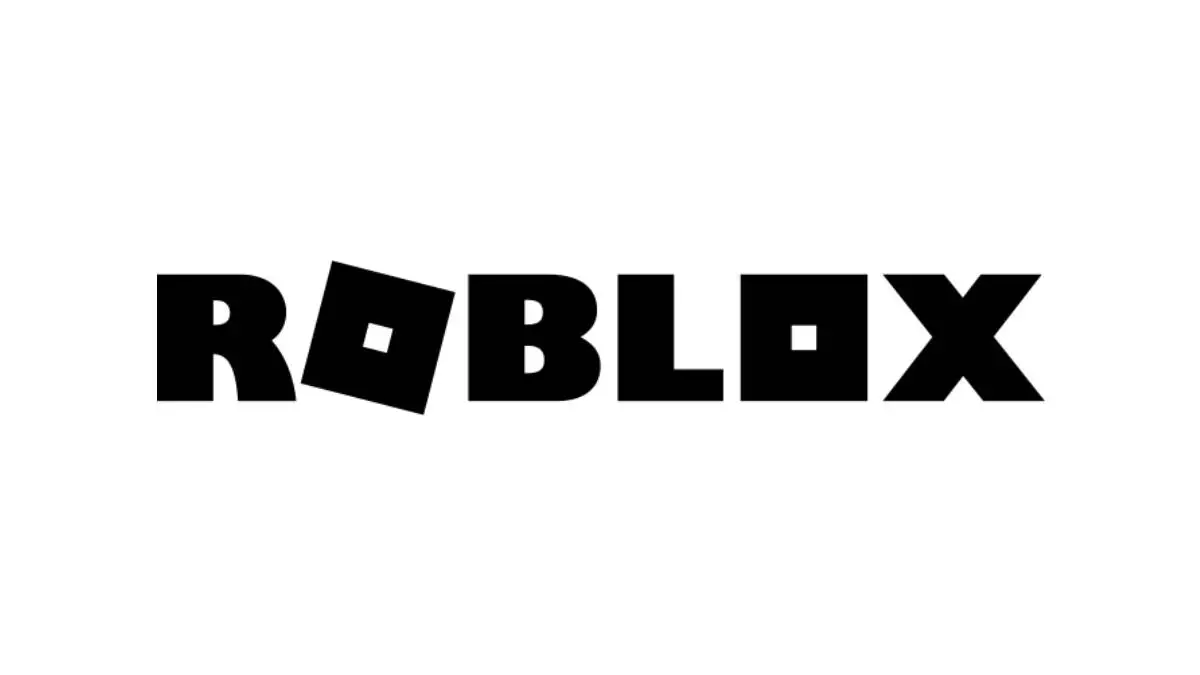





Write A Comment
How to Fix Roblox Error Code 529