Being a live-service videogame title, Naraka Bladepoint, is plagued with errors that arise most of the time when the game receives any new update or when a player tries to play it for the very first time. Among others, we have the Failed to Initialize IL2CPP error of Naraka Bladepoint that stops players from entering the game. Seeing that, we have prepared a handy troubleshooting guide that talks about how to fix Naraka Bladepoint Failed to Initialize IL2CPP error?
Related | Is Naraka Bladepoint Available on Game Pass? Answered
So, without any further ado, let us check out the steps needed to resolve the Failed to Initialize IL2CPP error encountered in Naraka Bladepoint.
How to Fix Naraka Bladepoint Failed to Initialize IL2CPP Error
Here are some of the troubleshooting steps that will help you fix the Naraka Bladepoint Failed to Initialize IL2CPP error:
Update Redistributable Files
Make sure you are running the latest versions of the redistributable files like DirectX, Visual C++ Redistributable, and other similar applications. IL2CPP is an intermediate language to C++.
Related | How to Sign Up for Naraka Bladepoint Mobile Closed Beta
It is one of the scripting backends the Unity game development engine uses. Having the updated redistributable will help you fix the Naraka Bladepoint Failed to Initialize IL2CPP error.
Update Graphic Card Drivers
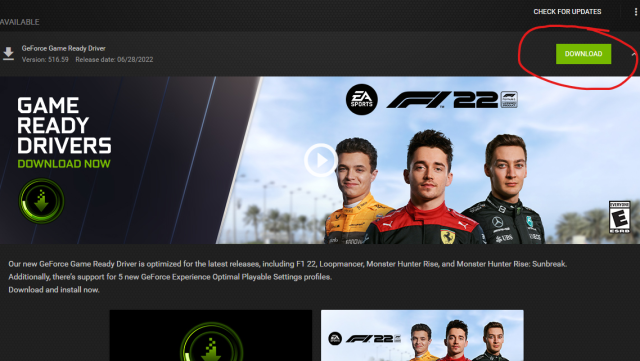
Check if your graphics card has any pending updates. If yes, it’s time to update the drivers. Keeping an updated graphics driver helps in resolving different errors that you may encounter while playing Naraka Bladepoint or any other game.
Run Naraka Bladepoint As Administrator

Another working method to fix Naraka Bladepoint Failed to Initialize IL2CPP error is by running the game as Administrator. This method is self-tried, and it helps in resolving the IL2CPP error faced while playing Naraka Bladepoint.
Related | Is Naraka: Bladepoint Free
Naraka Bladepoint is currently available on the PlayStation, Xbox, and PC platforms, with the Naraka Bladepoint Mobile version currently in development.







Write A Comment
How to Fix Naraka Bladepoint Failed to Initialize IL2CPP Error