Lost Ark Server Authentication Failed 10010 is a network error players get while playing the game using a VPN service. And sometimes, it arises due to network issues when your game client cannot connect to the game servers. Technicalities aside, the Authentication Failed 10010 error is an infuriating issue.
Related | Lost Ark Won’t Download: Why Can’t I Download Lost Ark Explained
In the wake of that, many players want to learn how to fix the Lost Ark Server Authentication Failed 10010 error. And this is where our guide comes in handy.
How to Fix Lost Ark Server Authentication Failed 10010
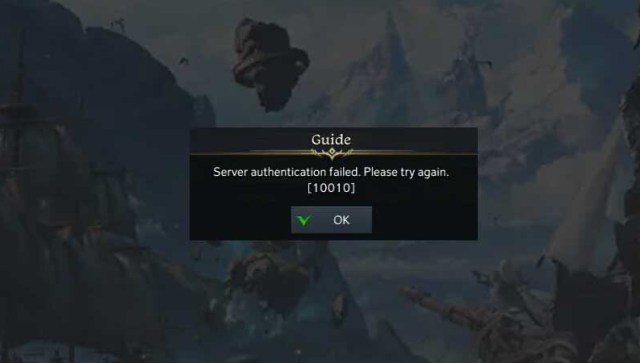
You can fix the Lost Ark Server Authentication Failed 10010 error by turning off VPNs or any proxy setting that you have in place. Most of the time, players use VPNs like ExitLag to get better Ping.
Related | What Platforms Can You Play Lost Ark On? – Answered
However, Amazon Games has a strict policy against using VPNs or any software that obscures or hides your location. They explicitly mention this in their Terms and Condition Section 5.2. But, let’s be honest, no one reads the Terms and Conditions.
When the Lost Ark Server Authentication Failed 10010 error was first reported, Roxx, one of the Community Managers, said, “We have put blockers in place to prevent users from connecting to Lost Ark through VPN services.”
Related | How to Unlock PVP in Lost Ark
He continued, “This is one of the steps we are taking combat botters, as it will help prevent them from being able to circumvent some of the restrictions we have in place and make it more difficult for them to connect to the game.”
That said, if you are not using any VPNs or Proxy settings and are still getting the Lost Ark Server Authentication Failed 10010 error, firstly, check if the game servers are live and are not overpopulated.
If everything is fine and you are still getting the said error, here are some troubleshooting steps you can perform to fix it:
- Soft reset your Router: Plug out the power cable, wait for thirty seconds, and then plug the cord back in.
- Flush DNS: Open Command Prompt or Windows Power Shell and flush your DNS using “ipconfig /flushdns” command to clear the cache.
- Use custom DNS instead of automatic.
That concludes our guide on how to fix Lost Ark Server Authentication Failed 10010 error.
Lost Ark is a 2.5D isometric MMORPG currently available on the PC platform.








Published: Feb 3, 2023 01:12 am