In this guide, we will tell you about Error: 0xc00007b in Smite. Also, we will discuss how to resolve error 0xc000007b when launching Smite.
SMITE 0xc000007b Error Description
Game launch error 0xc000007b in Smite is quite common. It appears when you launch applications or games. It means that some system files of your operating system are damaged, for example, you turned off the light while working, or you accidentally pressed restart.
Also, the cause of the problem may be the absence of important components for the game or program, such as Direct X, .Net Framework, Visual C ++, or their damage. Another reason may be outdated nVidia video card drivers or their absence.
RELATED: How to Jungle in SMITE Season 9 – Guide
Error Fix
Update your video card drivers or reinstall them. To do this, go to the site of your video card and after you enter all the necessary information, you will be able to download the driver file.
Install Direct X, .Net Framework, Visual C++
Before installing DirectX, be sure to look in the SysWOW64 or System32 folder (depending on the version of the operating system) and delete files starting from d3dx9_24.dll and ending with d3dx9_43.dll
And only after that, you can install DirectX.
It is worth trying to reinstall the game itself, as it could turn out that it was installed incorrectly.
Also, you can restore damaged system files using the instructions on the official Microsoft website https://support.microsoft.com/en-us/kb/929833.
If the game was working normally before, and the error did not appear when it was first launched, then you can roll back the system to the moment when this error did not exist yet. To do a system restore, you just need to click start and write system restore in the search. If you have it enabled, then recovery will be carried out, you just need to follow the prompts and select the restore point that is marked earlier than the date the error appeared.

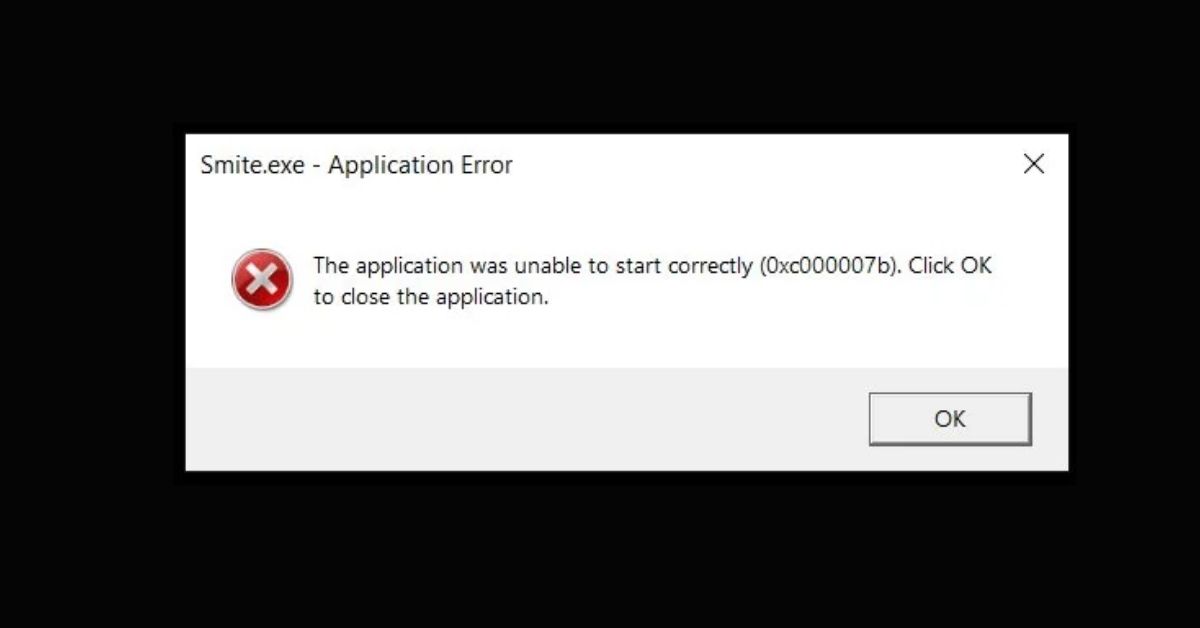





Write A Comment
How to Fix Error 0xc000007b in SMITE