Recently, Tower of Fantasy players have been experiencing a strange issue with global chat. Upon attempting to type something in global chat, the game would deny the message and give an error telling them to use the quick chat options instead. It’s a strange bug, but today we’ll show you how to fix chat not working in Tower of Fantasy!
Fixing Chat Error in Tower of Fantasy
Sometimes, when a player tries to say something in global chat, they’ll be hit with the following error, and the game will prevent them from sending any messages:
“Unable to enter chat messages, please use quickchat instead.”
The exact reason this error occurs is unknown, but many players are speculating that it has something to do with the age verification. If you remember, Tower of Fantasy asks for your age when you start playing for the first time.
If you’re below a certain age, the game will prevent you from using global chat, though you can still use the quick phrases. The game will process this verification every time you launch it and connect online, though for whatever reason it seems like it can fail.
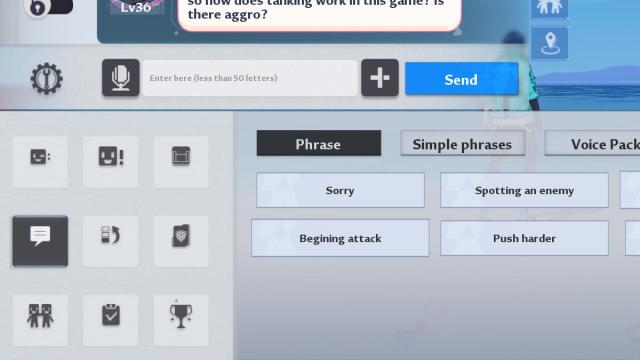
Related | Best Funny Character Presets in Tower of Fantasy
You’ll be hit with the aforementioned error should the process fail. This seems to be happening mostly to players who are primarily playing on the PC version of the game, which seems to have some bugs with the age verification process.
Thankfully, some helpful players on the Tower of Fantasy Subreddit have discovered a workaround. If you’re playing the PC version and cannot use the global chat, try downloading the mobile version of the game on your phone.
Once the game is downloaded, log in with the same Tower of Fantasy account you’ve been using, and you should be asked the age verification question again. Make sure to press the button that says you’re above age.
After you’ve completed the process, you’ll be logged into the game normally. Check to see if you can send messages, as this has been reported to work for several people. You may have to wait a few minutes for the verification to fully process, but you should be good to go afterwards.
Did this workaround work for you? Let us know in the comments below, and feel free to ask any other questions about this error.

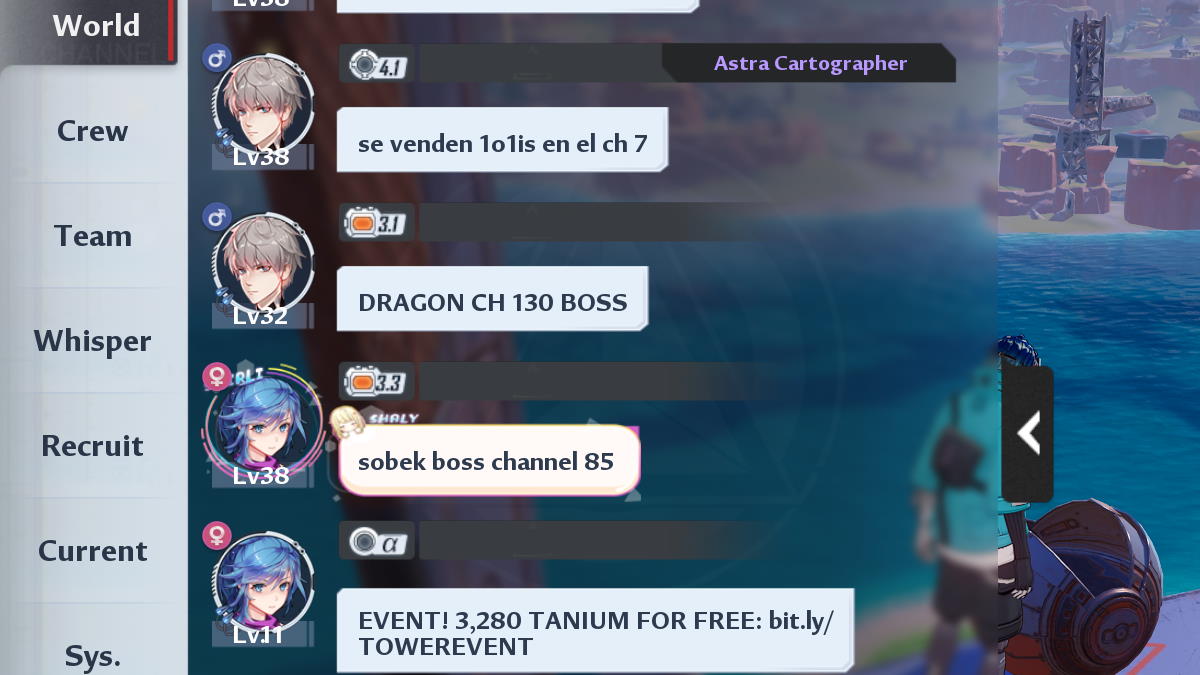





Write A Comment
How to Fix Chat Not Working in Tower of Fantasy