League of Legends: Wild Rift is the mobile version of the original game, build from the ground up to support the entirety of the mobile platform – irrespective of the price or hardware of your device. The game is officially available to download and play for free in some regions, though there are many countries where LoL Wild Rift is yet to launch.
Related | League of Legends: Wild Rift 1.1 mid patch notes: Varus Buff, Smite Nerf and more
For players who are new to the game, League of Legends: Wild Rift is a MOBA(multiplayer online battle arena) game that offers a plethora of Legends with a unique set of abilities and character design.

In League of Legends: Wild Rift players for a team of five with other online players and engage in a PVP battle, where to win a match players have to outwit the enemy team with everchanging strats.
Related | League of Legends Wild Rift: How to enable 120 FPS mode
Even though League of Legends: Wild Rift is a game where players constantly thrive to become better players, there are sometimes when we just want to chill out and have fun with our friends. Using emotes is one of the best ways to have fun in League of Legends: Wild Rift, as it can be used to mock your opponents or just tease your friends.
How to unlock and use emotes in League of Legends: Wild Rift

In order to unlock new emotes in League of Legends: Wild Rift – players have to complete certain missions and events. If you go to the emotes tab from the main menu, there you can find the condition to unlock that particular emote.
Here is a step by step guide to unlock and use emote in League of Legends: Wild Rift.
Step 1.) Open League of Legends: Wild Rift on your preferred platform.
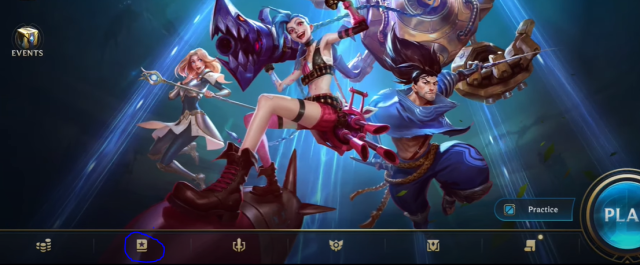
Step 2.) Select the second option with “Star-like” icon from the bottom menu. Next, go to the emotes tab, i.e, the last tab in the bottom menu.

Step 3.) Click of any of the emotes that you want to unlock. In the bottom right corner of the screen – you can see the conditions to unlock that particular emote.

Step 4.) Complete the condition/requirements to unlock the emote.
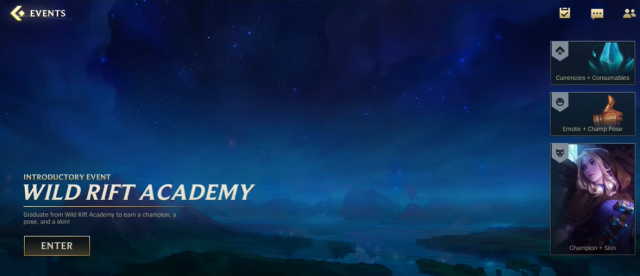
Step 5.) To use emote, join a game in League of Legends: Wild Rift.

Step 6.) Open the chat box and click on the first option “Smiley” Tab. There you can select your emotes and use them.(Make sure to add new emotes from emotes menu)
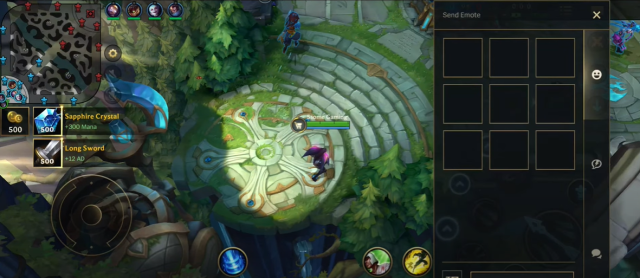
League of Legends Wild Rift is currently available in selected regions of the world on Android and iOS platforms.







Published: Dec 24, 2020 04:24 am