Minecraft’s mod scene is rapidly growing, and hundreds of mods are being released every day with the release of new updates. The Bumblezone mod is among the many popular addons available for Minecraft.
The Bumblezone mod features a dimension filled with bees and made out of honeycombs. By the end of this guide, you will learn how to download and install Bumblezone Mod for Minecraft.
Download and Install Bumblezone Mod for Minecraft
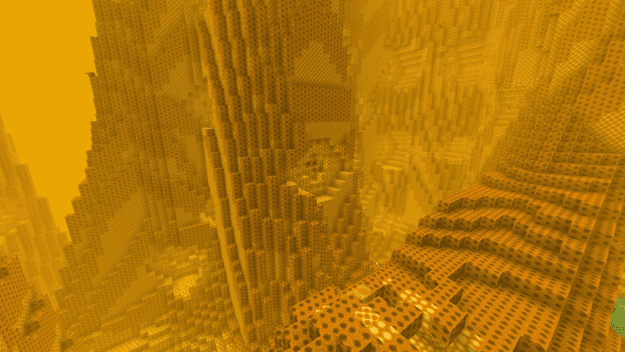
Installing Bumblezone mod for Minecraft is relatively easy and can be done by following these steps:
Step 1: Download the Bumblezone mod from here.
Step 2: The addons are usually downloaded either in a ZIP or RAR file.
Step 3: Locate the downloaded ZIP file in the Downloads folder.
Step 4: Double click on it and select the location to extract the files.
Step 5: Open the extracted folder and launch the downloaded addon file.
Step 6: Minecraft will now open and import the addon.
After installing this mod, you’ll wake up in a world with massive mountains, valleys, and walls of honeycombs packed with honey or bee larvae.
If you still have any questions regarding the Minecraft Bumblezone mod, feel free to ask them in the comments section.
Minecraft is one of the most popular creative games currently available on PC, PS4, PS5, Android, and iOS.
Related: Top 5 Best Texture Packs for Minecraft Bedrock Edition







Write A Comment
How to download The Bumblezone mod in Minecraft