Every year Mojang Studios release a major Minecraft update. Since these updates cater to millions of players, developers always want to ensure the new features are well-received. In order to do so, Mojang Studios have a beta testing system through which players can test upcoming features.
Since its release, the Minecraft community has played a huge role in making game updates. Thousands of players share their feedback after playing beta versions and help developers create a fantastic update.
As of now, Mojang Studios is working on The Wild Update, announced for release in 2022. Beta testing for this update has already begun and is available on Windows 10, Xbox One, and Android devices.
Here is a guide on becoming a tester for Minecraft Bedrock beta for Android devices.
Related | Minecraft 1.19 Release Date: When is Update 1.19 Coming Out?
Join and download Minecraft Bedrock beta
Becoming a beta tester for Minecraft is a lot easier on Android devices than on Windows 10 or Xbox One. You can join the beta testing program using Google PlayStore if you have already purchased a copy of Minecraft Bedrock.
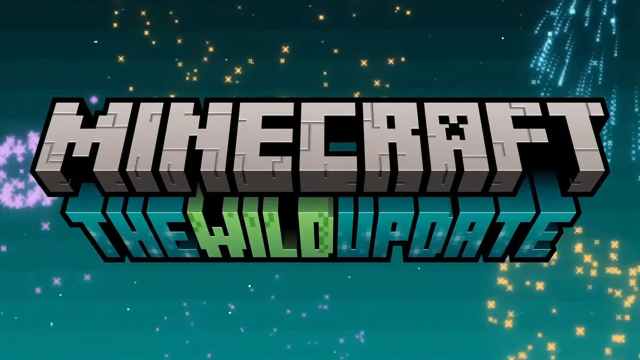
Follow these steps to enroll for Minecraft Bedrock beta and download it:
- Open Google PlayStore.
- Use the search bar to go to Minecraft’s official page on PlayStore.
- Scroll to the bottom of the page.
- Tap on “Join” to become a beta tester.
- Wait for PlayStore to register you as a beta tester.
- After becoming a tester, you can download the beta version from PlayStore.
That’s it. You have successfully downloaded the latest Minecraft Bedrock beta version. After beta testing, you can unenroll yourself using PlayStore and download the stable official version.
Related | Is Minecraft Pocket Edition Bedrock or Java? Answered







Published: Dec 30, 2021 07:22 am