Ni no Kuni: Cross Worlds is an MMORPG game with a massive open-world creatively designed by the masterful artists at Ghibli Studio. The game offers a true MMO experience, packed with activities like Labyrinths, Field Bosses, World Boss, Raids, Dungeons, a plethora of Quests, and other things.
Related | How to turn off Auto-Battle in Ni No Kuni: Cross Worlds
Being an MMORPG, you can experience the content offered by Ni no Kuni: Cross Worlds with your friends or random party members. However, every party member should be on the same game Channel to play together. Or else you cannot find each other in the game world.
Related | All Ni no Kuni: Cross Worlds Redeem Codes and How to Redeem
So, to help players out, we prepared a handy guide on how to change Channel in Ni no Kuni: Cross Worlds.
How to Change My Channel in Ni no Kuni: Cross Worlds
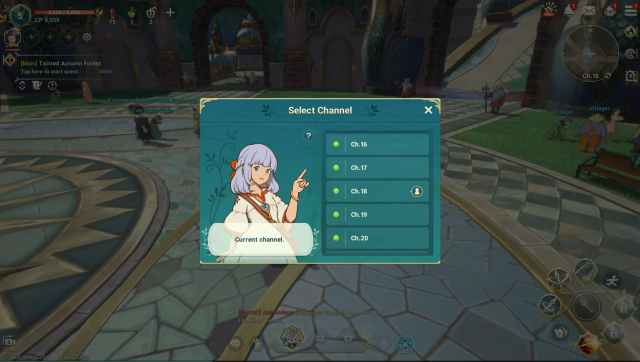
You can change your current Channel in Ni no Kuni: Cross Worlds by using the Channels menu available at the bottom of the mini-map.
Follow the below steps to change your Channel in Ni no Kuni: Cross Worlds –
- Open Ni no Kuni: Cross Worlds
- Enter your respective Server
- When you are in the game, click on the Globe icon available on the right side of the game screen
- It opens Ni no Kuni: Cross Worlds mini-map

- At the bottom, you will find a text starting with “Ch.” It shows you the current Channel
- Tap on your current Channel to open the Channels menu
- In the Channel menu, scroll down and navigate to the Channel you want to change to
- Tap on the respective Channel, and your game will load in the selected Ni no Kuni: Cross Worlds Channel
That’s it. This is how you change your Channel in Ni no Kuni: Cross Worlds.
Related | How to change Servers and Regions in Ni No Kuni: Cross Worlds
Ni No Kuni: Cross Worlds is an action MMO currently available on the Android, iOS, and PC platforms.







Write A Comment
How to Change My Channel in Ni no Kuni: Cross Worlds