MIR4 is one of the most interesting latest releases. This is a free-to-play MMORPG that has a lot of its versions ported on different devices. You are able to play MIR4 on your PC or mobile device. The game has a lot of content with different classes, monsters, and locations. MIR4 became quite popular and its popularity grows really quick. Today this game is localized for lots of different regions. So, you may want to check if there is a language that you would like to choose. It should help you to play with comfort. This guide will tell you how to change language in MIR4.
How to Change Languages in MIR4
MIR4 is a very popular free-to-play MMORPG. The game is actively developing and the developers want to spread their product. Its popularity is growing and the game has to be localized for different regions. Fortunately, we are able to see that the developers are adding more and more languages with updates and patches. So, you may want to try to find your native language in settings and make your game experience more comfortable.
RELATED: MIR4 Castle Siege Guide
In order to change the language in MIR4, you need to launch the game. Then you should open the Settings menu. There you will need to click on the third tab where you will be able to see the list of available languages. Choose the language you want and the game will apply it. There are lots of different languages and you may find the one you like.

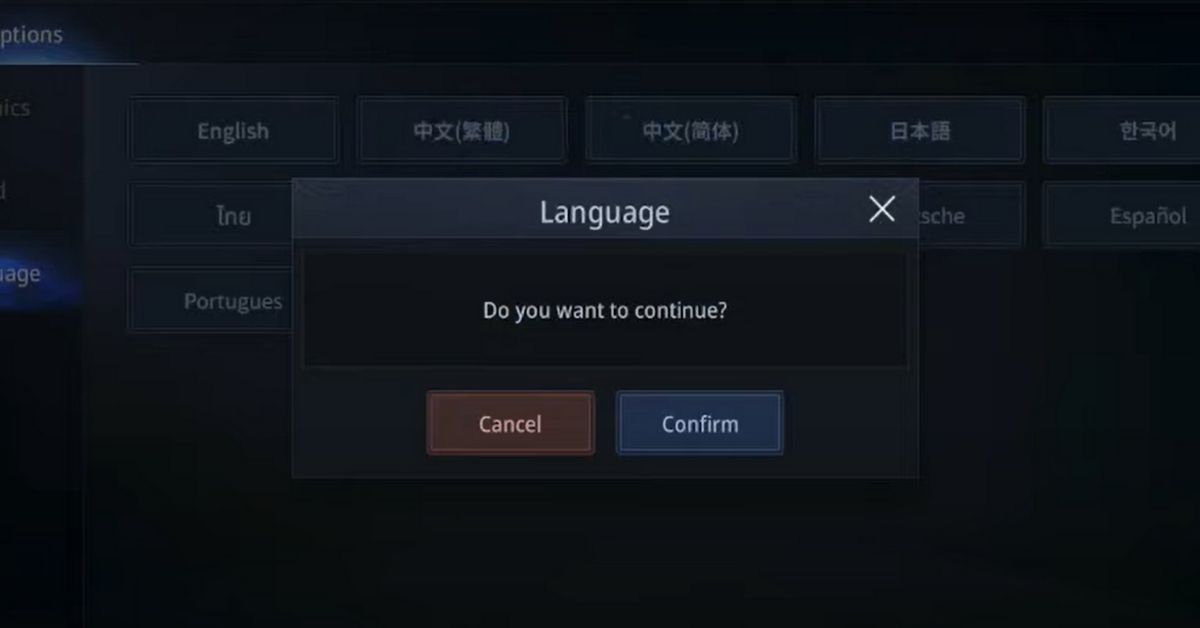





Write A Comment
How to Change Language in MIR4