Psyonix has finally released Rocket League Sideswipe for mobile devices and players are already loving it. It has rolled out worldwide and can be installed from Google Play Store and App Store.
The mobile spin-off of the game has quite a few changes. Of course, the major concern for fans was the controls. The 360-degree 3D environment of the PC and console versions is not replicated on the mobile. Instead, it uses a 2D panel and 3D elements. This has made controls significantly easier.
Rocket League Sideswipe: How to Change the Control Layout
RL Sideswipe lets you scale all the buttons and also control their transparency. You can place the controls wherever you want. Here’s a quick rundown on how to do it –
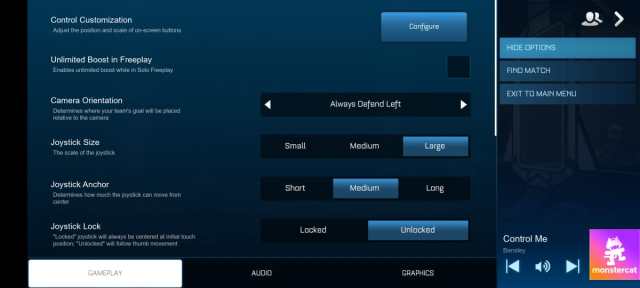
- From the main lobby, tap on the ‘Settings’ icon on the extreme top-right of your screen
- A menu pops up. From that list, choose ‘Game Settings’.
- The gameplay settings will now be open. Right at the top, you’ll see ‘Control Customization’. It has a ‘Configure’ tab to its right. Tap on it.

- The screen then displays the default layout that you can edit.
You can change the placement of the buttons, make them bigger, and make them more comfortable for your play style.







Published: Dec 2, 2021 02:16 am