When your city begins to grow, the roads that were originally built become too small. You need to cross rivers and seas, increase the number of roads and forks, and the place is getting smaller. In this case, bridges will help you, and in today’s article, we will talk about how to build them correctly.
How to Build Bridges in TheoTown
TheoTown has many different bridges that can replace almost any road. Bridges can be pedestrian, rail, and road. To create a bridge, you will need a little more resources than for roads, as well as do the following:
- Move to the location where you want to build a bridge.
- Select the road that should be on the bridge.
- After that, you will see an icon labeled “Bridge” in the upper right corner of the screen.
- Select this icon and choose the type of bridge you want to place: an ascent, a straight bridge, or a descent.
- Make the bridge as long as you want.
RELATED: How to Get Free Diamonds in Theotown
With this method, you can build a bridge over any other road. If it is a railway or pedestrian bridge, you can only make it a two-tier one. If you are building a highway, you can make up to 4 tiers of bridges, and when building, next to the bridge icon, you will see arrows to edit a specific tier of the road.
For now, that’s all you need to know about building bridges. Follow the instructions, stock up on resources, and let your imagination guide you.

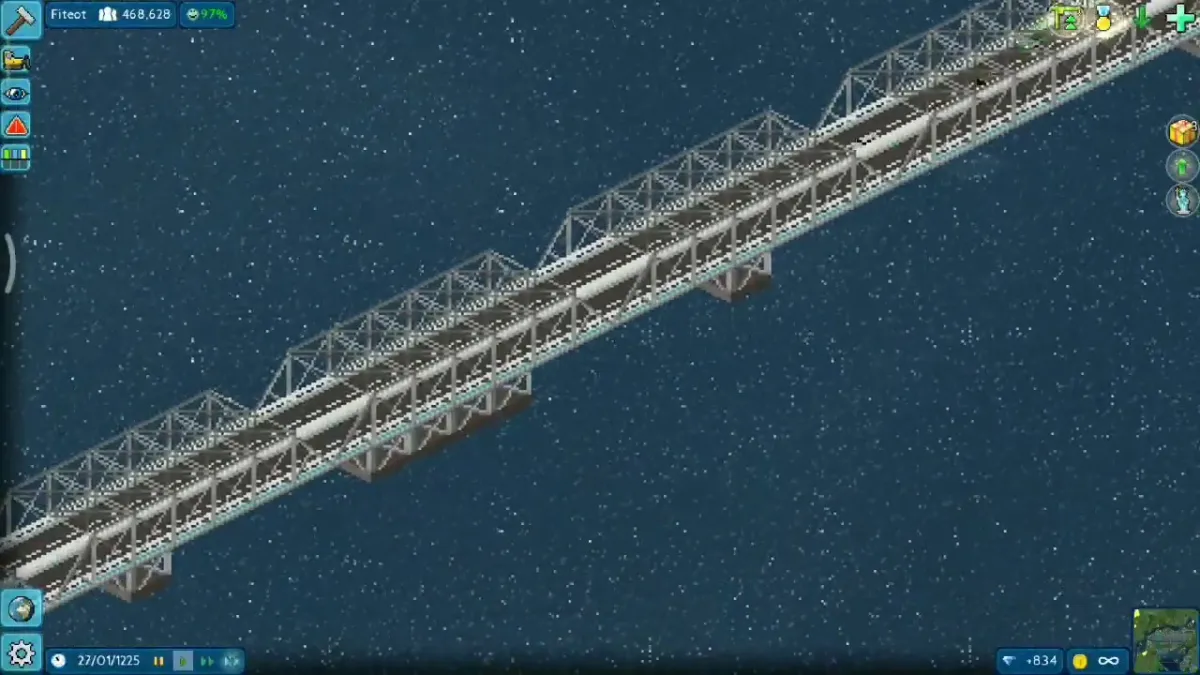





Write A Comment
How to Build Bridges in TheoTown