Godzilla Battle Line offers a plethora of battle units, aka monsters from the Godzilla universe. Around which different playstyles can be formed. To counter a variety of opponent battle teams, each built for different situations. You must have a few different battle teams of your own.
Related | Godzilla Battle Line: How to Swap Leaders
In this Godzilla Battle Line guide, we will share the steps required to create a battle team. We will also share additional details like the total number of units you can have in a battle team, the total number of battle teams you can have, and all that.
What is the total number of units you can have in a Godzilla Battle Line battle team?
There are a total number of eight battle units that players can have in a Godzilla Battle Line battle team.
How many battle teams you can have in Godzilla Battle Line?
Normally, players can have four battle teams in Godzilla Battle Line. However, Godzilla Gold Pass members can have four additional battle teams, making it a total of eight battle teams. [Subject to change]
How to Create Battle Teams in Godzilla Battle Line
At current, there are two ways in which players can create a battle team in Godzilla Battle Line. The first option is by swapping battle units from a default lineup to create your own unique battle team. Meanwhile, the second option is by using the assemble option.
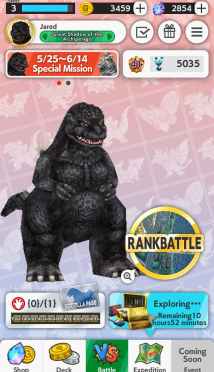
Whatever is the case, first you have to open the game and click on the Deck option [located at the bottom left corner of the game screen] to start with creating a battle team.
Creating Battle Teams by swapping battle units in the default lineup

Select the battle team that you want to build from the lower bottom menu that says 1, 2, 3, and so on. In this guide, we will be building battle team 3.

Tap on the unit that you want to swap. You will find two options, namely Upgrade Details and Swap. Select the later one to swap the unit with a different one.

Continue the same process till you have desired battle units in your battle team.

Once you have swapped out default battle units with the desired ones, your battle team is successfully created and is ready to take into online battle.
Creating Battle Team by assembling Battle Units

In this method, select a battle unit that is not in your default line-up. You will get wo options when you tap on such unit.
- Details
- Assemble

Select Assemble to build a Godzilla Battle Line battle team by swapping old battle units [current team] with new ones.

Also, a leader battle unit can only be swapped by a unit that can be a leader. For units who are are not fit for leader role, they are greyed out during the swapping process.

That’s all, if you follow the above steps, you can easily create a new battle team in Godzilla Battle Line.
Godzilla Battle Line is currently available on Android and iOS platforms as early access. Meanwhile, the game’s full release will take place on June 15, 2021, assuming there are no blockers or delays.







Write A Comment
Godzilla Battle Line: How to Create Battle Teams